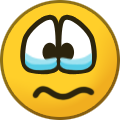Mapping
43 topics in this forum
-
- 1 reply
- 1.6k views
This tutorial will show how to create fields with/without islands using the Field-Island Splines script in conjunction with the GE Field Toolkit (Scripts –Shared Scripts– Map – Farmland Fields – Field Toolkit). Download the Field-Island Splines zip file (found at the bottom of this tutorial) and unzip, place the script in the following folder Download the Field-Island Splines zip file (found at the bottom of this tutorial) and unzip, place the script in the following folder C:/Users/******/AppData/Local/GIANTS Editor 64bit 10.0.4/scripts (replacing ****** with your computer name) Field-Island Splines script This script is …
Last reply by Revelation215, -
- 1 follower
- 7 replies
- 3.3k views
FS25 Import Placeables This is an updated version of the FS22 script which allowed the import into a map of all the placeable items in the placeables.xml (placeables.xml can be from a save game or another map) Original available here https://farmerboysmodding.com/index.php?/topic/2480-import-placeables/ With the changes made to placeables in FS25 the script will only import placeables that are not already in the map i.e. those who have not been preplaced using the placeables.xml <placeable isPreplaced="true" , any subsequent changes made to position/user attribute etc will still have to entered manually in the placeables.xml or by the Plac…
Last reply by Mister Laptop, -
- 1 follower
- 0 replies
- 519 views
So i generated a map with maps4FS But the masks for fields is broken or just did not make fields is there something i can to do tell it to place them or no ?
Last reply by farmmer224213421, -
- 0 replies
- 676 views
Hello everybody, with the following code we are able grab the farmlands infoLayer and paint on it. local infoLayer = getInfoLayerFromTerrain(terrainNode, "farmlands") if infoLayer == nil or infoLayer == 0 then printError(" Could not find farmlands info layer") return end As I figured out how to use Procedural Placement (PP) on a 16x map without crashing the GE, I wonder if it is possible to also paint fields (or anything else) to the PP masks with code. I wasn't able to find anything to it but maybe here are some smart folks. Thanks in advance Knowen
Last reply by Knowen, -
- 1 follower
- 10 replies
- 8.5k views
FS25 Spline Modifier Script (Updated) This script allows for the creation of several types of duplicate modified spline’s from a single or multiple splines It will also reverse the direction of the duplicate spline(s) align them to the terrain and join several splines together to form one new spline depending on the option(s) selected. Whilst individual splines can be selected and converted, if multiple splines are selected they must all be in the same direction starting from the first splines ‘S’ cv, this is also a prerequisite when joining splines using the Combine Splines option. Installation Unzip the FS25_splineModifier_Updated.zip (av…
Last reply by WrinkleysRule, -
- 1 reply
- 770 views
Does anyone have problems with Procedural Placement (PP)? On a standard map, everything works as I want, but on a 4x map, the editor crashes when I press "Place Objects".
Last reply by WrinkleysRule, -
- 2 replies
- 2.3k views
Has anyone come across a large map script for GE10...or know how to update the one for GE9? This is the script i was using on editor 9...... setAudioCullingWorldProperties(-8192, -100, -8192, 8192, 500, 8192, 16); setLightCullingWorldProperties(-8192, -100, -8192, 8192, 500, 8192, 16); setShapeCullingWorldProperties(-8192, -100, -8192, 8192, 500, 8192, 64); When trying to run this in GE10...I get errors listed below. Warning (script): Function 'setAudioCullingWorldProperties' called with invalid number of arguments. 7 instead of 9. Script error in setAudioCullingWorldProperties: Function 'setAudioCullingWorldProperties' called with …
Last reply by administrator, -
- 3 replies
- 880 views
hello, question, attached is the tree distributor script that i have been using since at least fs 19 possible fs17, but now is not working in giants 10 (fs 25) i get the "error" of terrain must be at root and be named terrain. which i have no idea what it means, the script when ran would rotate the trees in the transform ground and place them on the terrain . so if anyone has any ideas on how to fix it or a work around that would be great. thanks treeDistributorV1200.lua
Last reply by greddy72, -
- 1 follower
- 7 replies
- 985 views
Hello there! I'm new at creating maps and looking for someone to help me out with some things. Like setting height to a spline. I have created a new spline and with the "spline height panels 25" script I'm hoping to raise the terrain among that spline line. But when I do, I get cone shapes on every spline point (see images). Looking forward to get some help! Thank you!
Last reply by WrinkleysRule, -
- 2 replies
- 1.3k views
DEM Creation using QGIS Tutorial For this tutorial you will need the following programmes and items Google Earth Pro --- https://www.google.com/earth/about/versions/#earth-pro QGIS --- https://qgis.org/download/ Overlay.zip --- Attached at the end of this tutorial Download Google Earth Pro and QGIS (may take a while as QGIS is approx 1.2Gb) Unzip the Overlay.zip and place the Overlay folder into you map root folder Create Farm Marker This section details how to create a marker that outlines your proposed farm area for use in QGIS and is basically the same as first part of the previous t…
Last reply by WrinkleysRule, -
- 3 replies
- 610 views
not sure how to explain what I mean but hopefully people understand. so Ola Haldor from norway mapping had a script for placing objects by spline but not only did it place them it also made them sellable ingame aswell but unfortunately I can't get it working on fs25... I don't suppose anyone has an updated script for this?
Last reply by WrinkleysRule, -
- 17 replies
- 3.4k views
Can you make a script allow me to paint anything under my roads as an object? like if I layout a plane! and under its paint it! Let me know aka it's like a spline but it's an object instand @WrinkleysRule
Last reply by WrinkleysRule, -
- 1 follower
- 3 replies
- 1.9k views
Thanks to some sterling work behind the scenes by the Administrators it appears the log in problem I was experiencing is now solved so 'normal service' is resumed.
 Last reply by bdbssb,
Last reply by bdbssb, -
- 4 followers
- 93 replies
- 84k views
I have now updated the following scripts for FS25 (zip file containing all scripts listed available at the bottom of this post) To avoid confusion all future Updates to any of the scripts will require the complete FS 25 Script Versions.zip to be downloaded Fence Power Placement --Updated 07/01/2025 Stay Upright Option removed fence/poles now automatically placed upright --15/06/25 Problem with upright position and placement when spline has a tight curve solved. Paint Foliage by Spline Panel Spline CSV Creator Panel - Updated 15/06/25 see changelog below Spline Height Panel Spline Paint Panel --- Updated 20/01/2025 Random value pro…
Last reply by brandon89, -
- 2 replies
- 934 views
I tried opening a new mod from game, made edits and changes to the default map. Converted back to .zip format and added to mods folder. My map won't show at all. The same thing I do for other maps they'll quickly show up in the map options menu in game. Please help or I'll break my PC 😕
Last reply by nshl09, -
- 1 reply
- 1.1k views
Hi, dont know if this is the place to ask but looking for any suggestions, when using place by spline for some reason once a object hits a 90 on the y axis it turns to 180 -~ 180 or -90 on y would be something like that, is there a way to keep rotations in a format of 0 [number like 158] 0? any helps greatly appriciated as am having blur troubles with blender method of creating roads thanks, marvvv
Last reply by WrinkleysRule, -
- 0 replies
- 896 views
To clear up a misunderstanding ; None of the current User Attribute or Spline Panel script versions of any of the published scripts will work with GE 8.2.2 However I have now modified some of these scripts to work with GE 8.2.2 these are available in the 8.2.2 scripts.zip at thebottom of this topic. Instructions for use are in the scripts themselves also a READ ME file has been added containing further information A brief explanation of why the latest User Attribute/ Spline Panel scripts don't work with the older versions of GE. GE uses a cut down version of LUA which only allows certain variables/commands to be used in any scripts created…
Last reply by WrinkleysRule, -
- 7 replies
- 4k views
This updated Spline CSV Creator Panel script now creates a .obj file of the newly created spline for direct import into Blender without the need to convert from a .csv file All that is now required to import the spline into Blender is to select 'File -- Import -- Wavefront.obj' and navigate to the location of the CSVdata folder and select the spline_CSV.obj file. Download the Spline CSV Creator Panel.zip (available at the bottom of this post) unzip and copy/paste in the following directory C:/Users/******/AppData/Local/GIANTS Editor 64bit 9.0.6/scripts Replacing * with your computer name. Using the script is the same as before so …
Last reply by WrinkleysRule, -
- 1 follower
- 7 replies
- 4k views
Create Duplicate Offset Splines This is an updated version of an original script by TracMax all I have done is added a simple panel UI and allowed the creation of a new folder (parallelSplines) in the same place as the map.i3d for the newly created i3d and txt files. As always copyright remains with the originator. One use of the script is when creating roads/lanes etc as it creates a new spline at the chosen distance parallel to the original so making it easy to add fences/power lines etc aligned to the roadway/lane and also for traffic/pedestrian splines The updated FS25 version of this script is available here -- https://farmerboysmodding.…
Last reply by WrinkleysRule, -
- 0 replies
- 2.9k views
This is an updated version of the old spline placement script and uses a popup panel to input some permissions/values for the script to use its various functions. It combines the old splinePlacementTransform/splinePlacement/splinePlacement Delete scripts into one panel. Installation Download the Spline Placement Panel.zip (available at the end of this tutorial) , unzip and copy/paste the Spline Placement Panel.lua into the following directory, C:/Users/******/AppData/Local/GIANTS Editor 64bit 9.0.6/scripts or C:/Users/******/AppData/Local/GIANTS Editor 64bit 10.0.3/scripts Replacing ***** with your computer name. Using the script …
Last reply by WrinkleysRule, -
- 1 follower
- 0 replies
- 1.9k views
Paint Foliage by Spline Panel This script is slightly different to the previous version in that it only paints in one area whereas the previous script painted in two independent area’s, this has been done to increase the stability of the script and also improve the Random Foliage Paint option. The script now automatically reads the map.i3d to list in the UI drop downs, all the Foliage Type’s associated with your map so there is no longer any need to add any extra foliage/crop to the script. However the Foliage State for each Foliage Type still requires a number value (position in the Layer State dropdown in GE) To assist with this the script now reads …
Last reply by WrinkleysRule, -
- 1 reply
- 1.5k views
I've been mucking around redoing some of the foliage on my map, and using this script. I'm noticing an odd thing, that the foliage I'm getting is "shifted" or offset to where I'm actually painting by what appears to be a single pixel. This is the masked area, I run the script and it puts grass here You can see on the left that it appears to be outside the masked area, but on the right edge it seems to have respected it better. Now If I then run a different "creator" to remove the foliage from the areas covered by the indoor mask, you'll see it's shifted even more. Before After You can see that none of the grass on the bottom l…
Last reply by WrinkleysRule, -
- 2 replies
- 1.1k views
Hello, I installed the new foliage script as directed, I ran it in GE and it worked twice, but now im getting this error.. I have checked filepaths and all are correct...my file id#is 2410000 but I noticed that when I paint a layer and save, when I execute the script it changed the file id back to "241" I have searched the forum and I have found nothing about other thansomeone said " file definitely not correct in GE" Could someone please help or expound on this issue? Or how you may have fixed it yourself? Thank you. Error: C:/Users/bizku/AppDa…
Last reply by OldIronAdddicts, -
- 11 replies
- 1.4k views
Hi Guys please help, i have a high end pc and runs everything just fine and fast, only thing i have a problem with is the "terrain height by spline" it takes over 42 minits to execute the command on a small 1km piece and no hectic levels just a small piece to come up to meet road height. what am i missing, if this takes that long then i will not be able to use it 😞 its faster to just level ground manually lol
Last reply by Blizzardstorms, -
- 0 replies
- 1.4k views
SNOW MASK This is just a follow on from a previous post regarding the Scripts -Generate Mask script that automatically creates an indoor snow mask (infoLayer_indoorMask.grle) by mapping the collision footprint of objects in the map roads, buildings etc (placeables should have their own mask already created in the i3d). The Generate Mask script originally worked by using the water plane height (inputted manually into the script)as a base for calculations as this was normally the lowest point on the map, however this is sometimes no longer the case. The problem highlighted by Dickieboy in his post (https://farmerboysmodding.com/index.php?/topic/2446-i…
Last reply by WrinkleysRule,