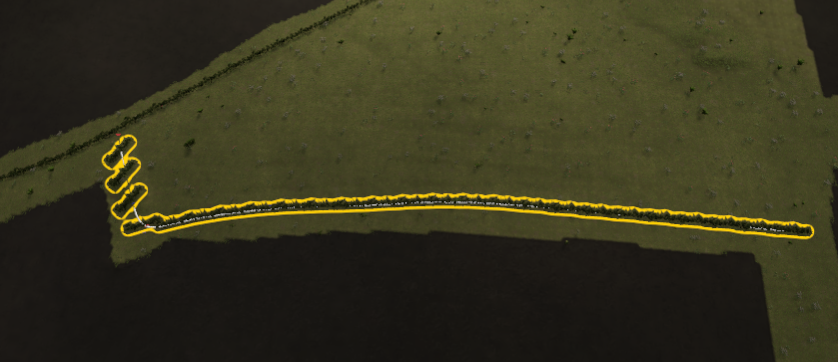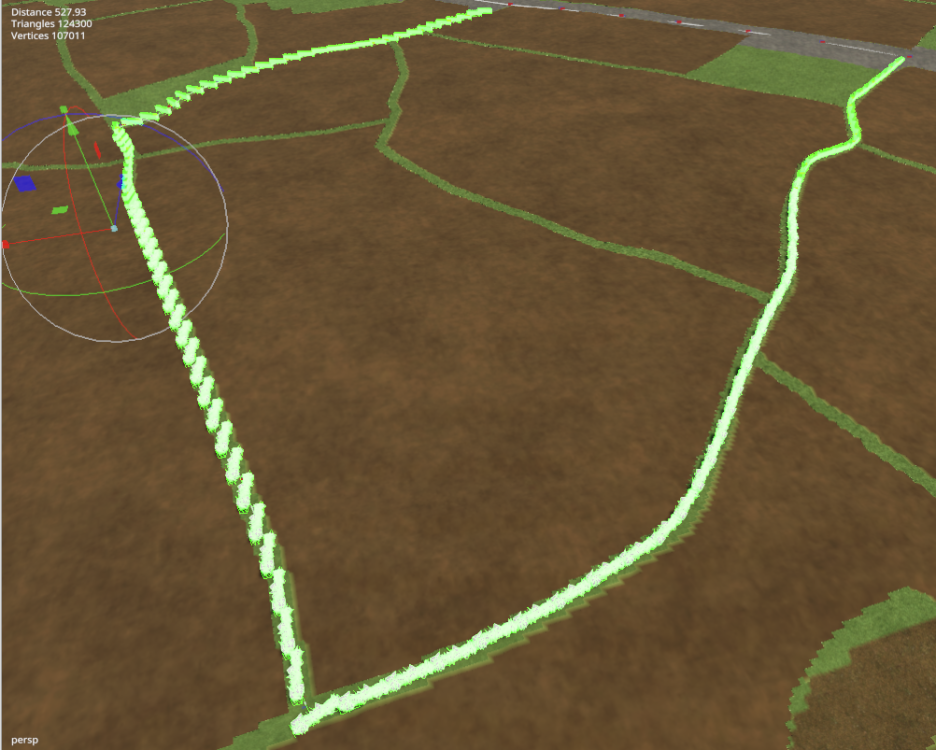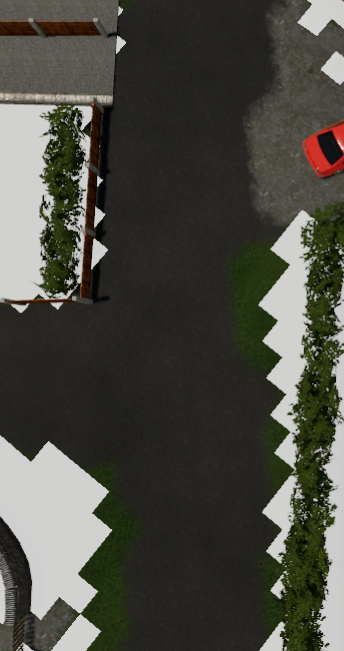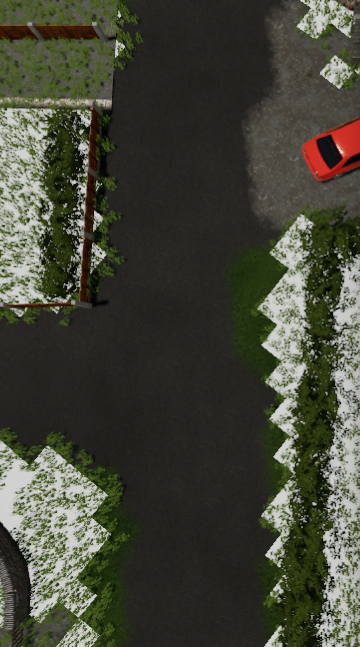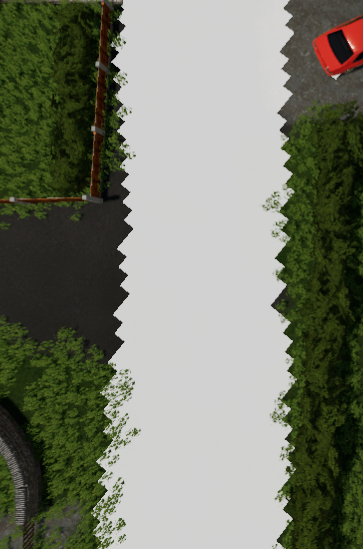Dickieboy
Members-
Posts
29 -
Joined
-
Last visited
Reputation
0 NeutralRecent Profile Visitors
The recent visitors block is disabled and is not being shown to other users.
-
-
Because I rarely used the script in 22, and it was easy enough to reverse the spline on the odd occasions I did. Apologies. I have a lot of hedges to place so will try downloading latest now.
-
Not in my experience. If I run a spline in GE and use the new 25 panel placement script, I get the same issue, objects are not rotated correctly if the spline runs North-South, but if I reverse the spline and rerun the placement, it works correctly. (placing hedges)
-
The rotation issue if the spline heads South vs if it heads North has been around for a while. It's something to do with euler rotations I think, but I never got round to figuring it out and fixing it.
-
Terrain Height, Paint Terrain and Spline Placement scripts (Tutorials)
Dickieboy replied to WrinkleysRule's topic in Mapping
I've just started a new map, and am doing things I haven't done in a long while. I'm using the scripted object placement and as you can see, my hedge is beautifully aligned on the right of the image, but as it starts going towards the top left it no longer aligns the hedge correctly and it gets even further out as it turns the final corner. I seem to recall having this before, but can't remember what I did to fix it. Any ideas? (Hedge is correctly aligned and had freeze transforms on all parts of it) -
I am absolutely definitely NOT looking at another map before I've even released the one I have spent 3 years working on honest. BUT... 😉 I have downloaded a few Lidar files from DEFRA and put them into Google. Where they meet there's a very obvious join/gap. I'm assuming that I need to get the files merged in some way, and have tried to bring them into MicroDem but it gives me a message about missing GDAL and then tells me it can't. the files I have are 1m tif's. Is there a way to do this or not do you know Wrinkley?
-
I've been mucking around redoing some of the foliage on my map, and using this script. I'm noticing an odd thing, that the foliage I'm getting is "shifted" or offset to where I'm actually painting by what appears to be a single pixel. This is the masked area, I run the script and it puts grass here You can see on the left that it appears to be outside the masked area, but on the right edge it seems to have respected it better. Now If I then run a different "creator" to remove the foliage from the areas covered by the indoor mask, you'll see it's shifted even more. Before After You can see that none of the grass on the bottom left has been removed (where I'd have expected it to be, but the top right edge has been removed outside of the masked area. Any ideas?
-
Yep. I think I've resolved the snowmesh issue (ie, it shows up in game now - not sure exactly what I did to resolve it but I think maybe I hadn't UV unwrapped it), but Giants have just rejected the mod yet again. Getting pretty pissed off with it now, none of the things they're whinging about as far as I can see are actually part of their published rules, nor do they actually bother giving any documentation or explanation how to resolve these things - snow dust and building shader for example. I can see why so many people don't bother going through the modhub.
-
Anyone any tips on how to make the snowmesh on a roof actually work? I have watched and followed Red Phoenix's video countless times, done what appears to be what he's showing (not helped that he's using different blender set up and addons and whizzes through it), and no matter what I do, the snow mesh just doesn't appear in game. If I use EDC to add snow, other buildings on the map clearly get their snowy roofs, just not mine. What could I be doing wrong? Is there something needed in the xml to get this to work?
-
I think what he means is that a plane is visible at lower levels if the object the plane is supposed to be in, changes shape. For example an icecream cone shape, the plane is big at the top and would stick out either side at the bottom.
-
that's what I initially thought, but it picks up the terrain Density and scale and pixels per unit correctly. What turned out to be the problem seemed connected with the setting for water height. I reset it to 0, and it worked flawlessly. Bit odd really.
-
I really don't want to have to do the indoor mask by hand as I find the painting tools in GE tedious to say the least. I have written a script which will take a start, width and height parameter from transform groups in the same way as you'd define them for a single placeable, and paint the area for you. Just set the TG's in the corners of buildings you want to be excluded from the snow fall. This works create for buildings/objects that are square, but won't work for roads or different shaped buildings particularly easily. However, I see there's a script shipped with the GE which creates a mask for you, using raycasts to find the objects and so on. However, if I run it on my 4x map, the first time it produces a really blocky and unrefined/coarse result. The second time I run it, it just whirrs and whirrs. Has anyone used this script, and if so, used it successfully on a 4x size map?