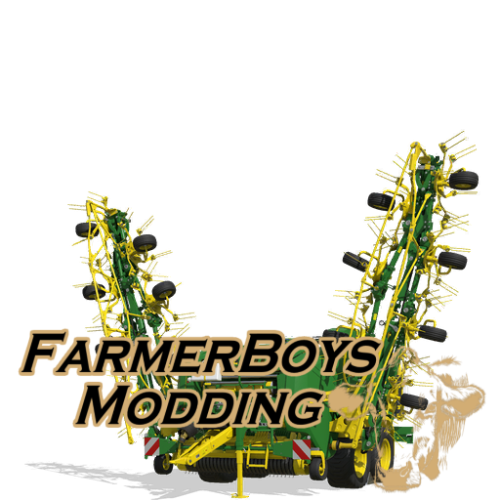-
Posts
503 -
Joined
-
Last visited
-
Days Won
104
bdbssb last won the day on June 29
bdbssb had the most liked content!
Reputation
160 ExcellentRecent Profile Visitors
The recent visitors block is disabled and is not being shown to other users.
-
bdbssb started following {Support}FS25 Jumbo 8450 WR BD , Bdbssb FS25 Modhub Mods and Dogface FS25 Mods
-
<File fileId="39" filename="$dataS/menu/hud/fillTypes/hud_fill_fertilizer.dds"/> <File fileId="43" filename="$dataS/menu/hud/fillTypes/hud_fill_herbicide.dds"/> <File fileId="41" filename="$dataS/menu/hud/fillTypes/hud_fill_lime.dds"/> <File fileId="42" filename="$dataS/menu/hud/fillTypes/hud_fill_roadSalt.dds"/> <File fileId="40" filename="$dataS/menu/hud/fillTypes/hud_fill_seeds.dds"/>
- 10 comments
-
- auto ferment
- bdbssb
-
(and 2 more)
Tagged with:
-
- 10 comments
-
- auto ferment
- bdbssb
-
(and 2 more)
Tagged with:
-
- 10 comments
-
- auto ferment
- bdbssb
-
(and 2 more)
Tagged with:
-
Honestly the most efficient way to access hud images is to path them directly. They will not show up in giants editor however they will load in game. For an example look at the feeding robot for the big cow barn. They access the dataS images and are above the tipping areas. You can also look at the seed production building I did for fs22. I’ll share a link below. For the file path simply look in the filltype.xml found in the map folder. If you need the actual image let me know, when I get home I will look at the sdk folder and see if I can find them there.
- 10 comments
-
- auto ferment
- bdbssb
-
(and 2 more)
Tagged with:
-
- 10 comments
-
- auto ferment
- bdbssb
-
(and 2 more)
Tagged with:
-
- 10 comments
-
- auto ferment
- bdbssb
-
(and 2 more)
Tagged with:
-
Yes very good point. Log please. I have been using this mod with no issues.
- 3 replies
-
- foragewagon
- bdbssb
-
(and 1 more)
Tagged with:
-
bdbssb started following Auto Fermenter
-
View File Auto Fermenter Auto fermenting silo. This silo is in the silo category, material is converted instantly, it is not a factory. This silo will automatically convert grass, hay, straw, chaff, and wood chips to silage. Cost 50000 Capacity 10000000 Submitter bdbssb Submitted 05/15/2025 Category FS25 Placeables
-
- auto ferment
- bdbssb
-
(and 2 more)
Tagged with:
-
- 10 comments
-
- 1
-

-
- auto ferment
- bdbssb
-
(and 2 more)
Tagged with:
-
- 2 comments
-
- windrowing square baler
- windrowing round baler
- (and 3 more)
-
I’m trying to make a custom slideDoorTrigger lua. I need to register it in the i3d. I understand how to do a callback onCreate, however how do I source the new lua? If I simply try to source it via the modDesc I think it just loads the lua but it’s not calling it when needed at the trigger. I know the original script still works because it’s used at the vehicle shop.
-
I had a list for this in FS22 this has changed slightly. FS25DefaultColorIndex.txt