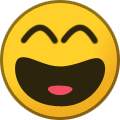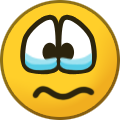Mapping
43 topics in this forum
-
- 4 followers
- 112 replies
- 66.7k views
Also refer to the following tutorial using QGIS https://farmerboysmodding.com/index.php?/topic/2503-dem-creation-using-qgis-tutorial/ The aim of this tutorial is to create a 2k x 2k map with a 2k Border based on a 30m SRTM downloaded from opendem.info using a blank map based on the Ravenport (mapUS) . It requires a working knowledge of Google Earth, Giants Editor, Image Editors and Blender First a list of things that are required, Google Earth Image editor (Photoshop, Gimp etc) --- Paint.net not recommended as it doesn't appear to save in 8bit greyscale format only index colour Giants Editor Giants DEM Converter (modified version conta…
Last reply by WrinkleysRule, -
- 4 followers
- 93 replies
- 78.9k views
I have now updated the following scripts for FS25 (zip file containing all scripts listed available at the bottom of this post) To avoid confusion all future Updates to any of the scripts will require the complete FS 25 Script Versions.zip to be downloaded Fence Power Placement --Updated 07/01/2025 Stay Upright Option removed fence/poles now automatically placed upright --15/06/25 Problem with upright position and placement when spline has a tight curve solved. Paint Foliage by Spline Panel Spline CSV Creator Panel - Updated 15/06/25 see changelog below Spline Height Panel Spline Paint Panel --- Updated 20/01/2025 Random value pro…
Last reply by brandon89, -
- 3 followers
- 59 replies
- 15.2k views
Create Field Dimensions and Farmlands Tutorial This tutorial will endeavour to show you how to create field dimensions, paint the farmland area (InfoLayer_farmlands.grle) and automatically add the relevant farmland entries in the farmland.xml together with painting your chosen Ground Type (i.e Plowed,Cultivated etc) and painting foliage at a chosen growing state on the chosen field using custom scripts. For clarity the abbreviation TG will be used to denote a Transform Group throughout this tutorial. I would like to thank Modelleicher for allowing me to use and giving permission to slightly modify the following scripts in this tutorial in order t…
Last reply by pjshiner, -
- 2 followers
- 50 replies
- 15.6k views
NOTE: These scripts are personal edits of original scripts by various authors ( Stegei, Evgeny Zaitsev, Nicolas Wrobel,TracMax and W_R ) and posted on the FarmerBoysModding site for members of the FarmerBoysModding community's personal use and not intended for any general public release. Furthermore they are posted on the understanding that NO monetary gain whatsoever,regardless of source can be made from all or parts of them by any person(s). Including but not limited to, Patreon, soliciting for or requiring donations for work done for any purpose, posting on a website that gives any form of remuneration per download or view. Copyright remains with the or…
Last reply by WrinkleysRule, -
- 4 followers
- 29 replies
- 15k views
I have updated and added some extra functions to the Terrain Height, Spline Placement and Paint Terrain scripts. All these scripts together with installation instructions are available here See Updated Spline, CSV, Height, Paint, Place, Scripts – Installation Link to installation post https://farmerboysmodding.com/index.php?/topic/2412-updated-spline-csv-height-paint-place-scripts/ Splines The spline can now be given any name as long as it includes the name ' spline ' in any part of it i.e. road1_Spline or roadspline01 etc. Problems will occur if the spline transform or the spline itself does not have the correct rotation,…
Last reply by WrinkleysRule, -
- 17 replies
- 3.4k views
Can you make a script allow me to paint anything under my roads as an object? like if I layout a plane! and under its paint it! Let me know aka it's like a spline but it's an object instand @WrinkleysRule
Last reply by WrinkleysRule, -
- 2 followers
- 16 replies
- 10.1k views
With the advent of FS22 and its new texture regime I thought I would post this as a way of creating all the necessary image textures from a diffuse image (Height, Normal, Metallic, Smoothness, Edge, AO and Specular) that will (maybe) be required. For this I am using a FREE texture programme called Materialize available here http://boundingboxsoftware.com/materialize/ The programm allows the creation of PBR (Physically Based Rendering) POM (Paralax Occlusion Map) and Seamless texture's from a suitable image and has many editing functions so many in fact that I have put a couple of youtube links at the end should you wish to learn more about the programme, there are …
Last reply by Farm-Sim_brisco, -
- 15 replies
- 11.4k views
NOTE: An updated version of the Spline CSV Creator Panels script is available here https://farmerboysmodding.com/index.php?/topic/2471-spline-csv-creator-panel-updated/ This new version creates a spline.obj file from the newly created spline for direct import into Blender without the need to convert from a .csv file This spline.obj will still need converting to a curve in Blender to create roads etc. There are two parts to this tutorial, the first part deals with creating a 2D spline in Giants Editor and using the Spline CSV Creator scripts to create a new spline aligned to the terrain with more cv's at a chosen set distance along it.…
Last reply by WrinkleysRule, -
- 3 followers
- 13 replies
- 10k views
I have updated these scripts to use the new pop up panel format currently in GE 9.0.4. The original scripts will still be available should you prefer to use them as sometimes the operation of these new versions may seem a little slower. Refer to the relevant tutorials on ways of using these new scripts Terrain Height,Paint Terrain and Spline Placement scripts (Tutorials) Create Field Dimensions and Farmlands Tutorial Spline Panels.zip available at the end of this topic Installation, copy paste the Spline Panel folder into the C:/Users/Your Computer Name/AppData/Local/GIANTS Editor 64bit 9.0.4/scripts Folder. Spline Pai…
Last reply by WrinkleysRule, -
- 12 replies
- 3.3k views
After testing all the scripts it seems that they all still work with the new editor. However there is a new GUI set up for scripts in Giants Editor (user attributes no longer used for variables) so I will be updating all the scripts to use this new system along with some slight coding changes for better perfomance, You can check out the new GUI system by selecting Scripts --Terrain --Painy Terrain By Spline also the Giants Editor version of the Set Terrain Height by Spline now has a smoothing option. The new editor itself seems to be a lot better regarding terrain/ foliage painting with more masking options and less jagged edges. IMPORTANT: Make s…
Last reply by WrinkleysRule, -
- 11 replies
- 2.5k views
what method is everyone using for creating roads in blender? i tried the spline tutorial from here but doesn't work as good when doing a uk map due to how awkward our road systems are over here or maybe i'm just not very good at it lol (probs that), i'm currently importing terrain into blender and making a path with a road section and using the face project snapping but doesn't turn out as good.
Last reply by Cmodz, -
- 11 replies
- 1.3k views
Hi Guys please help, i have a high end pc and runs everything just fine and fast, only thing i have a problem with is the "terrain height by spline" it takes over 42 minits to execute the command on a small 1km piece and no hectic levels just a small piece to come up to meet road height. what am i missing, if this takes that long then i will not be able to use it 😞 its faster to just level ground manually lol
Last reply by Blizzardstorms, -
- 1 follower
- 10 replies
- 2.3k views
hello everyone, I recently joined because I had and still need to remap a new road on fs 22 I tried to follow all the tutorials highlighted but I can't create the mesh needed for road construction even following the tutorial for blender 2.79. can anyone tell me if there are other ways to build roads?
Last reply by WrinkleysRule, -
- 1 follower
- 10 replies
- 8.2k views
FS25 Spline Modifier Script (Updated) This script allows for the creation of several types of duplicate modified spline’s from a single or multiple splines It will also reverse the direction of the duplicate spline(s) align them to the terrain and join several splines together to form one new spline depending on the option(s) selected. Whilst individual splines can be selected and converted, if multiple splines are selected they must all be in the same direction starting from the first splines ‘S’ cv, this is also a prerequisite when joining splines using the Combine Splines option. Installation Unzip the FS25_splineModifier_Updated.zip (av…
Last reply by WrinkleysRule, -
- 1 follower
- 7 replies
- 3.6k views
All of my trees can no longer be seen on my GE map. If the parent is selected it highlights all of them and you can see where they should be, however they are not showing. Note: visibility is on
 Last reply by bdbssb,
Last reply by bdbssb, -
- 1 follower
- 7 replies
- 4k views
Create Duplicate Offset Splines This is an updated version of an original script by TracMax all I have done is added a simple panel UI and allowed the creation of a new folder (parallelSplines) in the same place as the map.i3d for the newly created i3d and txt files. As always copyright remains with the originator. One use of the script is when creating roads/lanes etc as it creates a new spline at the chosen distance parallel to the original so making it easy to add fences/power lines etc aligned to the roadway/lane and also for traffic/pedestrian splines The updated FS25 version of this script is available here -- https://farmerboysmodding.…
Last reply by WrinkleysRule, -
- 7 replies
- 4k views
This updated Spline CSV Creator Panel script now creates a .obj file of the newly created spline for direct import into Blender without the need to convert from a .csv file All that is now required to import the spline into Blender is to select 'File -- Import -- Wavefront.obj' and navigate to the location of the CSVdata folder and select the spline_CSV.obj file. Download the Spline CSV Creator Panel.zip (available at the bottom of this post) unzip and copy/paste in the following directory C:/Users/******/AppData/Local/GIANTS Editor 64bit 9.0.6/scripts Replacing * with your computer name. Using the script is the same as before so …
Last reply by WrinkleysRule, -
- 1 follower
- 7 replies
- 937 views
Hello there! I'm new at creating maps and looking for someone to help me out with some things. Like setting height to a spline. I have created a new spline and with the "spline height panels 25" script I'm hoping to raise the terrain among that spline line. But when I do, I get cone shapes on every spline point (see images). Looking forward to get some help! Thank you!
Last reply by WrinkleysRule, -
- 1 follower
- 7 replies
- 2.9k views
FS25 Import Placeables This is an updated version of the FS22 script which allowed the import into a map of all the placeable items in the placeables.xml (placeables.xml can be from a save game or another map) Original available here https://farmerboysmodding.com/index.php?/topic/2480-import-placeables/ With the changes made to placeables in FS25 the script will only import placeables that are not already in the map i.e. those who have not been preplaced using the placeables.xml <placeable isPreplaced="true" , any subsequent changes made to position/user attribute etc will still have to entered manually in the placeables.xml or by the Plac…
Last reply by Mister Laptop, -
- 1 follower
- 4 replies
- 1.3k views
The past Year I have been teaching myself Houdini, which I thought would be the ultimate "do it all" tool for maps. 🙂 With the toolkit I've made I can create roads which will adapt to and adjust the heightmap (including AI and traffic splines) create railway tracks which will adapt to and adjust the heightmap, and create the required spline for the train system create road barriers create cascading rivers with flowmaps create field dimensions which at the same time will smooth the rough terrain beneath, and export helper objects to create all the field dimensions in one click in GE texture the map using different selectors such …
Last reply by HaVoK, -
- 3 replies
- 968 views
I really don't want to have to do the indoor mask by hand as I find the painting tools in GE tedious to say the least. I have written a script which will take a start, width and height parameter from transform groups in the same way as you'd define them for a single placeable, and paint the area for you. Just set the TG's in the corners of buildings you want to be excluded from the snow fall. This works create for buildings/objects that are square, but won't work for roads or different shaped buildings particularly easily. However, I see there's a script shipped with the GE which creates a mask for you, using raycasts to find the objects and so on. However, if I run …
Last reply by WrinkleysRule, -
- 1 follower
- 3 replies
- 1.9k views
Thanks to some sterling work behind the scenes by the Administrators it appears the log in problem I was experiencing is now solved so 'normal service' is resumed.
 Last reply by bdbssb,
Last reply by bdbssb, -
- 3 replies
- 583 views
not sure how to explain what I mean but hopefully people understand. so Ola Haldor from norway mapping had a script for placing objects by spline but not only did it place them it also made them sellable ingame aswell but unfortunately I can't get it working on fs25... I don't suppose anyone has an updated script for this?
Last reply by WrinkleysRule, -
- 3 replies
- 849 views
hello, question, attached is the tree distributor script that i have been using since at least fs 19 possible fs17, but now is not working in giants 10 (fs 25) i get the "error" of terrain must be at root and be named terrain. which i have no idea what it means, the script when ran would rotate the trees in the transform ground and place them on the terrain . so if anyone has any ideas on how to fix it or a work around that would be great. thanks treeDistributorV1200.lua
Last reply by greddy72, -
- 2 replies
- 1k views
Hi guys, my name is Wilson and I'm new in this community, I need help. I started a map and today I was editing it and the exact same moment I clicked to save the game the power went off and my PC turned off without completing the saving, when I rebooted it the map don't open anymore, it opens the Giants Editor and right after that closes, the only backup I have is old, I have made a lot of changes, is there any way to recover the previous save? Thank you.
Last reply by Flywilson,