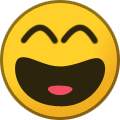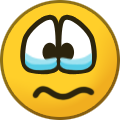Mapping
43 topics in this forum
-
- 1 follower
- 7 replies
- 3.5k views
FS25 Import Placeables This is an updated version of the FS22 script which allowed the import into a map of all the placeable items in the placeables.xml (placeables.xml can be from a save game or another map) Original available here https://farmerboysmodding.com/index.php?/topic/2480-import-placeables/ With the changes made to placeables in FS25 the script will only import placeables that are not already in the map i.e. those who have not been preplaced using the placeables.xml <placeable isPreplaced="true" , any subsequent changes made to position/user attribute etc will still have to entered manually in the placeables.xml or by the Plac…
Last reply by Mister Laptop, -
- 4 followers
- 93 replies
- 85.7k views
I have now updated the following scripts for FS25 (zip file containing all scripts listed available at the bottom of this post) To avoid confusion all future Updates to any of the scripts will require the complete FS 25 Script Versions.zip to be downloaded Fence Power Placement --Updated 07/01/2025 Stay Upright Option removed fence/poles now automatically placed upright --15/06/25 Problem with upright position and placement when spline has a tight curve solved. Paint Foliage by Spline Panel Spline CSV Creator Panel - Updated 15/06/25 see changelog below Spline Height Panel Spline Paint Panel --- Updated 20/01/2025 Random value pro…
Last reply by brandon89, -
- 1 reply
- 1.7k views
This tutorial will show how to create fields with/without islands using the Field-Island Splines script in conjunction with the GE Field Toolkit (Scripts –Shared Scripts– Map – Farmland Fields – Field Toolkit). Download the Field-Island Splines zip file (found at the bottom of this tutorial) and unzip, place the script in the following folder Download the Field-Island Splines zip file (found at the bottom of this tutorial) and unzip, place the script in the following folder C:/Users/******/AppData/Local/GIANTS Editor 64bit 10.0.4/scripts (replacing ****** with your computer name) Field-Island Splines script This script is …
Last reply by Revelation215, -
- 1 follower
- 10 replies
- 8.7k views
FS25 Spline Modifier Script (Updated) This script allows for the creation of several types of duplicate modified spline’s from a single or multiple splines It will also reverse the direction of the duplicate spline(s) align them to the terrain and join several splines together to form one new spline depending on the option(s) selected. Whilst individual splines can be selected and converted, if multiple splines are selected they must all be in the same direction starting from the first splines ‘S’ cv, this is also a prerequisite when joining splines using the Combine Splines option. Installation Unzip the FS25_splineModifier_Updated.zip (av…
Last reply by WrinkleysRule, -
- 1 follower
- 7 replies
- 4.1k views
Create Duplicate Offset Splines This is an updated version of an original script by TracMax all I have done is added a simple panel UI and allowed the creation of a new folder (parallelSplines) in the same place as the map.i3d for the newly created i3d and txt files. As always copyright remains with the originator. One use of the script is when creating roads/lanes etc as it creates a new spline at the chosen distance parallel to the original so making it easy to add fences/power lines etc aligned to the roadway/lane and also for traffic/pedestrian splines The updated FS25 version of this script is available here -- https://farmerboysmodding.…
Last reply by WrinkleysRule, -
- 1 follower
- 0 replies
- 531 views
So i generated a map with maps4FS But the masks for fields is broken or just did not make fields is there something i can to do tell it to place them or no ?
Last reply by farmmer224213421, -
- 0 replies
- 685 views
Hello everybody, with the following code we are able grab the farmlands infoLayer and paint on it. local infoLayer = getInfoLayerFromTerrain(terrainNode, "farmlands") if infoLayer == nil or infoLayer == 0 then printError(" Could not find farmlands info layer") return end As I figured out how to use Procedural Placement (PP) on a 16x map without crashing the GE, I wonder if it is possible to also paint fields (or anything else) to the PP masks with code. I wasn't able to find anything to it but maybe here are some smart folks. Thanks in advance Knowen
Last reply by Knowen, -
- 2 replies
- 2.3k views
Has anyone come across a large map script for GE10...or know how to update the one for GE9? This is the script i was using on editor 9...... setAudioCullingWorldProperties(-8192, -100, -8192, 8192, 500, 8192, 16); setLightCullingWorldProperties(-8192, -100, -8192, 8192, 500, 8192, 16); setShapeCullingWorldProperties(-8192, -100, -8192, 8192, 500, 8192, 64); When trying to run this in GE10...I get errors listed below. Warning (script): Function 'setAudioCullingWorldProperties' called with invalid number of arguments. 7 instead of 9. Script error in setAudioCullingWorldProperties: Function 'setAudioCullingWorldProperties' called with …
Last reply by administrator, -
- 1 reply
- 783 views
Does anyone have problems with Procedural Placement (PP)? On a standard map, everything works as I want, but on a 4x map, the editor crashes when I press "Place Objects".
Last reply by WrinkleysRule, -
- 4 followers
- 112 replies
- 67k views
Also refer to the following tutorial using QGIS https://farmerboysmodding.com/index.php?/topic/2503-dem-creation-using-qgis-tutorial/ The aim of this tutorial is to create a 2k x 2k map with a 2k Border based on a 30m SRTM downloaded from opendem.info using a blank map based on the Ravenport (mapUS) . It requires a working knowledge of Google Earth, Giants Editor, Image Editors and Blender First a list of things that are required, Google Earth Image editor (Photoshop, Gimp etc) --- Paint.net not recommended as it doesn't appear to save in 8bit greyscale format only index colour Giants Editor Giants DEM Converter (modified version conta…
Last reply by WrinkleysRule, -
- 2 replies
- 1.3k views
DEM Creation using QGIS Tutorial For this tutorial you will need the following programmes and items Google Earth Pro --- https://www.google.com/earth/about/versions/#earth-pro QGIS --- https://qgis.org/download/ Overlay.zip --- Attached at the end of this tutorial Download Google Earth Pro and QGIS (may take a while as QGIS is approx 1.2Gb) Unzip the Overlay.zip and place the Overlay folder into you map root folder Create Farm Marker This section details how to create a marker that outlines your proposed farm area for use in QGIS and is basically the same as first part of the previous t…
Last reply by WrinkleysRule, -
- 3 replies
- 895 views
hello, question, attached is the tree distributor script that i have been using since at least fs 19 possible fs17, but now is not working in giants 10 (fs 25) i get the "error" of terrain must be at root and be named terrain. which i have no idea what it means, the script when ran would rotate the trees in the transform ground and place them on the terrain . so if anyone has any ideas on how to fix it or a work around that would be great. thanks treeDistributorV1200.lua
Last reply by greddy72, -
- 17 replies
- 3.5k views
Can you make a script allow me to paint anything under my roads as an object? like if I layout a plane! and under its paint it! Let me know aka it's like a spline but it's an object instand @WrinkleysRule
Last reply by WrinkleysRule, -
- 7 replies
- 4k views
This updated Spline CSV Creator Panel script now creates a .obj file of the newly created spline for direct import into Blender without the need to convert from a .csv file All that is now required to import the spline into Blender is to select 'File -- Import -- Wavefront.obj' and navigate to the location of the CSVdata folder and select the spline_CSV.obj file. Download the Spline CSV Creator Panel.zip (available at the bottom of this post) unzip and copy/paste in the following directory C:/Users/******/AppData/Local/GIANTS Editor 64bit 9.0.6/scripts Replacing * with your computer name. Using the script is the same as before so …
Last reply by WrinkleysRule, -
- 1 follower
- 7 replies
- 1k views
Hello there! I'm new at creating maps and looking for someone to help me out with some things. Like setting height to a spline. I have created a new spline and with the "spline height panels 25" script I'm hoping to raise the terrain among that spline line. But when I do, I get cone shapes on every spline point (see images). Looking forward to get some help! Thank you!
Last reply by WrinkleysRule, -
- 3 followers
- 13 replies
- 10.2k views
I have updated these scripts to use the new pop up panel format currently in GE 9.0.4. The original scripts will still be available should you prefer to use them as sometimes the operation of these new versions may seem a little slower. Refer to the relevant tutorials on ways of using these new scripts Terrain Height,Paint Terrain and Spline Placement scripts (Tutorials) Create Field Dimensions and Farmlands Tutorial Spline Panels.zip available at the end of this topic Installation, copy paste the Spline Panel folder into the C:/Users/Your Computer Name/AppData/Local/GIANTS Editor 64bit 9.0.4/scripts Folder. Spline Pai…
Last reply by WrinkleysRule, -
- 3 replies
- 624 views
not sure how to explain what I mean but hopefully people understand. so Ola Haldor from norway mapping had a script for placing objects by spline but not only did it place them it also made them sellable ingame aswell but unfortunately I can't get it working on fs25... I don't suppose anyone has an updated script for this?
Last reply by WrinkleysRule, -
- 1 follower
- 3 replies
- 1.9k views
Thanks to some sterling work behind the scenes by the Administrators it appears the log in problem I was experiencing is now solved so 'normal service' is resumed.
 Last reply by bdbssb,
Last reply by bdbssb, -
- 15 replies
- 11.5k views
NOTE: An updated version of the Spline CSV Creator Panels script is available here https://farmerboysmodding.com/index.php?/topic/2471-spline-csv-creator-panel-updated/ This new version creates a spline.obj file from the newly created spline for direct import into Blender without the need to convert from a .csv file This spline.obj will still need converting to a curve in Blender to create roads etc. There are two parts to this tutorial, the first part deals with creating a 2D spline in Giants Editor and using the Spline CSV Creator scripts to create a new spline aligned to the terrain with more cv's at a chosen set distance along it.…
Last reply by WrinkleysRule, -
- 2 followers
- 50 replies
- 15.8k views
NOTE: These scripts are personal edits of original scripts by various authors ( Stegei, Evgeny Zaitsev, Nicolas Wrobel,TracMax and W_R ) and posted on the FarmerBoysModding site for members of the FarmerBoysModding community's personal use and not intended for any general public release. Furthermore they are posted on the understanding that NO monetary gain whatsoever,regardless of source can be made from all or parts of them by any person(s). Including but not limited to, Patreon, soliciting for or requiring donations for work done for any purpose, posting on a website that gives any form of remuneration per download or view. Copyright remains with the or…
Last reply by WrinkleysRule, -
- 3 followers
- 59 replies
- 15.5k views
Create Field Dimensions and Farmlands Tutorial This tutorial will endeavour to show you how to create field dimensions, paint the farmland area (InfoLayer_farmlands.grle) and automatically add the relevant farmland entries in the farmland.xml together with painting your chosen Ground Type (i.e Plowed,Cultivated etc) and painting foliage at a chosen growing state on the chosen field using custom scripts. For clarity the abbreviation TG will be used to denote a Transform Group throughout this tutorial. I would like to thank Modelleicher for allowing me to use and giving permission to slightly modify the following scripts in this tutorial in order t…
Last reply by pjshiner, -
- 2 replies
- 943 views
I tried opening a new mod from game, made edits and changes to the default map. Converted back to .zip format and added to mods folder. My map won't show at all. The same thing I do for other maps they'll quickly show up in the map options menu in game. Please help or I'll break my PC 😕
Last reply by nshl09, -
- 4 followers
- 29 replies
- 15.2k views
I have updated and added some extra functions to the Terrain Height, Spline Placement and Paint Terrain scripts. All these scripts together with installation instructions are available here See Updated Spline, CSV, Height, Paint, Place, Scripts – Installation Link to installation post https://farmerboysmodding.com/index.php?/topic/2412-updated-spline-csv-height-paint-place-scripts/ Splines The spline can now be given any name as long as it includes the name ' spline ' in any part of it i.e. road1_Spline or roadspline01 etc. Problems will occur if the spline transform or the spline itself does not have the correct rotation,…
Last reply by WrinkleysRule, -
- 1 reply
- 1.1k views
Hi, dont know if this is the place to ask but looking for any suggestions, when using place by spline for some reason once a object hits a 90 on the y axis it turns to 180 -~ 180 or -90 on y would be something like that, is there a way to keep rotations in a format of 0 [number like 158] 0? any helps greatly appriciated as am having blur troubles with blender method of creating roads thanks, marvvv
Last reply by WrinkleysRule, -
- 0 replies
- 910 views
To clear up a misunderstanding ; None of the current User Attribute or Spline Panel script versions of any of the published scripts will work with GE 8.2.2 However I have now modified some of these scripts to work with GE 8.2.2 these are available in the 8.2.2 scripts.zip at thebottom of this topic. Instructions for use are in the scripts themselves also a READ ME file has been added containing further information A brief explanation of why the latest User Attribute/ Spline Panel scripts don't work with the older versions of GE. GE uses a cut down version of LUA which only allows certain variables/commands to be used in any scripts created…
Last reply by WrinkleysRule,