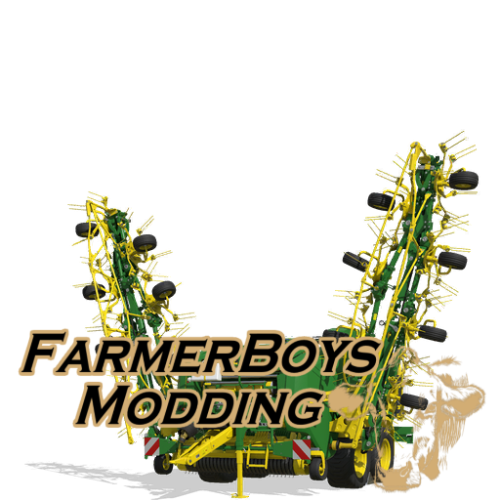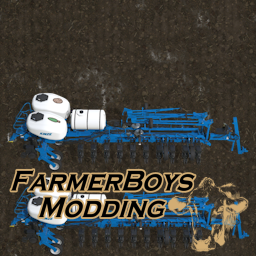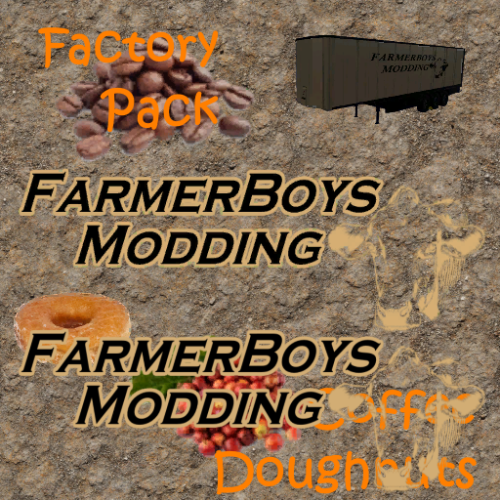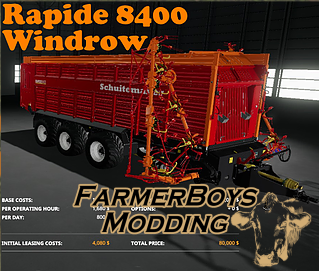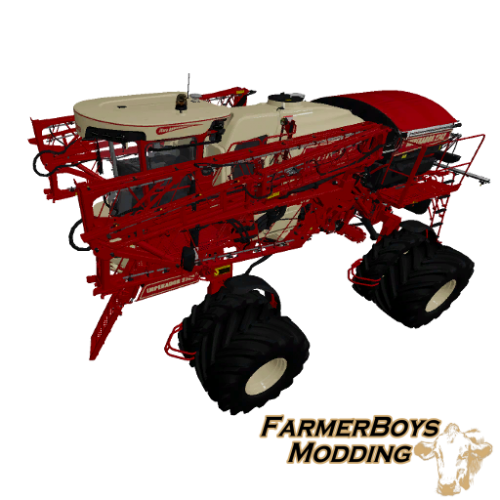-
Join the site
Register now to gain access to all of our mods and forums. Once registered and logged in, you will be able to download the mods and reply or post on our forums. You'll be able to customize your profile, receive reputation points as a reward for submitting content, while also communicating with other members via your own private inbox, plus much more! This message will be removed once you have signed in.
-
Latest Activity
-
2
Field polygon points and holes in the field?
Thanks for the idea but I'm hoping for a more hard coded way to do it. I would like to have some sort of points defined for holes so when I use the fields toolkit paint fields option I can have some holes painted for me. Maybe I can set some sort of layer info those areas? I'm not sure. I have 10 more fields to define and then I will dive into figuring out a solution lol. -
2
Field polygon points and holes in the field?
Easiest way is to open map in game and use the landscaping tool Here's a video showing how to in GE https://www.youtube.com/watch?v=VVCabaREaaU -
2
Field polygon points and holes in the field?
Hi all, I've been trying to figure out how to use the polygon points to put a hole in my field. I tried making another polygon point transform under the field and adding points to make a new polygon but it doesn't seem to get recognized when I try to repaint the field. I even tried reversing the winding order but that didn't seem to help either. Any help would be greatly appreciated. -
85
FS 25 Updated Scripts
The above post is correct splines when used for any purpose must have no rotation on the 'Y' axis, otherwise problems like yours will occur. This problem is highlighted in the spline tutorials on this site. From the Splines The spline can now be given any name as long as it includes the name ' spline ' in any part of it i.e. road1_Spline or roadspline01 etc. Problems will occur if the spline transform or the spline itself does not have the correct rotation, whether in the transform group of the spline or the spline itself . The rotation has to be set at 0,0,0 for any of the scripts to work correctly. There are a couple of ways of ensuring this, one is to set up your spline in the position you want and freeze transform only the rotation, the other is to select the S cv of the spline and delete it, this brings S to the centre (rotating point) of the spline, then just use the E cv to create the rest of the spline so lessening the chance of inadvertently rotating the start of the spline. -
85
FS 25 Updated Scripts
Das musst Du machen
-