-
Posts
503 -
Joined
-
Last visited
-
Days Won
104
Content Type
Profiles
Gallery
Downloads
Events
Forums
Articles
Posts posted by bdbssb
-
-
-
Yes very good point. Log please. I have been using this mod with no issues.
-
Auto Fermenter
Auto fermenting silo.
This silo is in the silo category, material is converted instantly, it is not a factory.
This silo will automatically convert grass, hay, straw, chaff, and wood chips to silage.Cost
50000Capacity
10000000
-
Submitter
-
Submitted05/15/2025
-
Category
-
-
I’m trying to make a custom slideDoorTrigger lua. I need to register it in the i3d. I understand how to do a callback onCreate, however how do I source the new lua? If I simply try to source it via the modDesc I think it just loads the lua but it’s not calling it when needed at the trigger. I know the original script still works because it’s used at the vehicle shop.
-
I had a list for this in FS22 this has changed slightly.
-
-
FS25 Windrowing Balers
Update Version 04.01.25.02 Thank you BigDaddy for letting me know about the texture errors. Fixed
\Windrowing Balers
Windrowers added to:
John Deere C441R (round wrapper) & Kuhn 1290 (square)
Wrapper version has been adjusted to allow continuous baling. Tractor will be slowed down to allow time for wrapping and bale drop to occur. Wrapping has been drastically sped up.
Cost 80000
Option to remove collision of arms.
2 Design color
Rim color
Hub color
Silage additive standard
Doubled consumables capacity
-
Submitter
-
Submitted01/04/2025
-
Category
-
CREDITSbdbssb
-
-
-
This video shows how to change material in store and still have the option to change the material's color. This way you are not limited to material and single-color options. Simply choose a material then make it whatever color you want. For now, it does look like you are limited to 2 material options in this manner. I hope to find another solution.
I have 2 videos, full explanation, and shortened version. If you are having issues after watching the shorter video, please watch the extended version. I obviously go more in depth.
File example
mks8MaterialAndColorExample.xml
-
I made a video showing how to utilize the console commands however below is a link (THEGAMER) to a great page with commands available as well.
FS25 Development Console Tools Controls
Excellent page credit THEGAMER
-
In the following video I show you that you are not limited to rim color configuration. You can actually set outer rim, inner rim, hub material, and hub bolt material separately using baseColorConfiguration or in one of the 16 designColorConfigurations.
Intro/Title Music Cinematic Motivational | Royalty-free https://pixabay.com/music/search/cinematic-motivational-136831/
Click image for video
Example file
Code example
The following lines would need to be in the <wheels> section.
- <outerRimMaterial useDesignColorIndex="1"/>
- <innerRimMaterial useDesignColorIndex="2"/>
- <hubMaterial useDesignColorIndex="3"/>
- <hubBoltMaterial useDesignColorIndex="4"/>
Above lines are referencing designColorConfiguration. Unlike most indexing the index is actually referencing the specific designColorConfiguration. For example if you skip designColorConfiguration(default 1) and start with designColor2Configuration then useDesignColorIndex="1" will not do anything. A little confusing compared to most indexing however the call is directly to the design number.
- According to the vehicle.html there are 16 possible designColorConfigurations possible.
- useBaseColor="true" can be used. There is only 1 baseColorConfiguration.
- useRimColor="true" can be used to match rimColorConfiguration.
-
FS25 Jumbo 8450 WR BD
Update Version 03.01.25.02 Worked on work areas to try and eliminate the left-over material issues.
Update Version 03.01.25.01 Fixed covers Credit to Deaf Gamer for letting me know of the issue.
Update Version 30.12.24.02 Fixed more lights again
Update Version 30.12.24.01 Fixed more lights, added a couple parts to arms.
Update Version 29.12.24.02 Thanks for finding the issue SPUDS. Sorry fixed mass issues, will pull normal when loaded, will not try to break your tractor.
Update Version 29.12.24.01 Added visual hoses
Update Version 28.12.24.01
Big update: added a Stone Picker version found in the stone picker category in shop
Fixed 1 million fill unit capacity.
Still having issues with giants linked lights, "hope" this is fixed.
Update Version 25.12.24.02
Sorry for all the updates. Realized I missed a giants lighting issue, I was also able to get hired worker to work, not noted in last update the pickup can be lowered/raised regardless of folding state.
Update Version 25.12.24.01
Huge thank you to everyone who has helped find some issues. Please feel free to give feedback so I can get issues fixed.
Alpaca78Billy informed me that wheels247 was having issues with pickup and color was reverting back to default color from distance. Color is now fixed. I could not replicate the pickup issue however I did adjust max pickup to possibly address this issue.
Barry J informed me Bundy found that I forgot to add multiplayer support, this was fixed in update.
JUMBO 8450 DB WR
Forage wagon with windrowing arms.
Cost 125000
Option to remove collision of arms.
Capacity
50K - Free
100K – 2000
500K – 10000
1M – 50000
Discharge options free (when matched up correctly the unit will empty in around 10 seconds)
5K LPS
10K LPS
50K LPS
100K LPS
-
Submitter
-
Submitted12/22/2024
-
Category
-
CREDITSbdbssb, Giants
-
-
Yes thanks jdun. I don’t have the time to do it that’s for sure. Huge thanks to @administratorand @WrinkleysRulefor all your contributions to this site.
-
 1
1
-
-
What you are wanting to do are set by numbers. I will have to look but if I remember correctly those numbers use to be set in the map i3d. I’ll try to look at the xml because I know they’ve been trying to put more attributes there. What version of farming simulator are your editing?
-
Sorry just saw your message. When you say you imported/exported the file to/from blender there is a bit to this process. Not sure how familiar you are to fs22 modding. Is it possible you can join my discord so I can have a quicker access to dms? If the giants editor crashes there could be many reasons. One is if skinning is used on the model and things are moved. Here’s my discord invite.
-
You’re certain you have the correct trailer?
-
Silage Cheat BD
Silage Cheat BD
This silo is in the silo category.
This silo will automatically convert grass, straw, chaff, and wood chips to silage.
If you do not like cheating do not use this.Cost
50000Capacity
50000000
-
Submitter
-
Submitted12/13/2023
-
Category
-
CREDITSBDBSSB
-
-
Vegetable Convert Pack BD
Vegetable Convert Pack BD
Currently this mod only works if you have the DLC Premium Expansion installed, if it is not installed you will not be able to pass the mod selection page.
This pack includes 2 harvesters and multiple headers to harvest the new vegetable crops.
The Krone X will harvest all original crops and vegetable crops as well. There is an included x disc when attached to the Krone X will harvest either new vegetable crops or crops you would usually use the head for.
The Ropa Panther 2 will harvest sugar beet, potato, and new vegetables. There are 2 edited XL9 headers. One will harvest potato, the other will harvest vegetables.
Capacity for both harvesters
50K - Free
100K – 2000
500K – 10000
1M – 70000
Discharge options free (when matched up correctly the unit will empty in around 10 seconds)
5K LPS
10K LPS
50K LPS
100K - LPSBiG X 1180 Veg BD
$200000
HP
1156 - Free
2000 - 5000
Pipe setup
Staionary Left (works better for using auto drive)
Auto aimPanther 2 Veg
$125000
HP
700 - Free
2000 - $8000
-
Submitter
-
Submitted12/09/2023
-
Category
-
CREDITSbdbssb
-
-
Per discussion on discord all files are linked in the map download. Just be sure to scroll down and read the full info.
-
FS22 Kinze 4905 Multi
**NOTE I have not added new vegetables to this yet, more testing will be needed**
This is the Kinze 4900 planter edited to BD style. There are 2 different planters/sowers in this pack. They both will be found in the planter category.
4905 Blue Drive P BD will plant poplar and potato
4905 Blue Drive Multi BD will plant everything else
FYI with the size of this unit I upped the capacity on the unit that plants potato and beware without a script i was unable to lower seed usage so it will eat seeds fast.
-
Submitter
-
Submitted11/19/2023
-
Category
-
CREDITSBDBSSB
-
-
I don’t have the game installed anymore but I would imagine it would be a placeable. Please join my discord if you have anymore issues I’ll be able to respond quicker.
https://discord.gg/87fpxSym -
FS22 Cotton Poplar Forage X Disc Convert BD
This mod will register cotton so it can be harvested by a forage harvester and includes the in game krone x disc that will harvest cotton and poplar.
By activating this mod you will also be able to load cotton in to any tipper that accepts bulk.
-
Submitter
-
Submitted10/27/2023
-
Category
-
CREDITSbdbssb
-
-
I have attached a txt file with very helpful information given by GrabbyLatoosh. I just have one edit that you must consider when making a top speed change in FS22.
I apologize these instructions do still work the same if there are no individual gears. For example the krone big x has a Cvt style transmission. It does not have individual gear ratio setting like the example below. If there aren’t numerous gears go with original instructions. If you have multiple gears follow these new instructions. Huge thanks to @BlackBull_TTV for pointing this out to me in one of my twitch streams.Update for fs22. 22 no longer usses "minForwardGearRatio". So enable to get top speed to go higher if your vehicle does not max out after changing "maxForwardSpeed" then you need to go to the highest gear which is usually the bottom line in the transmision gear section. You want to make small changes and LOWER the gear ratio, small changes to the axle ratio can be made as well, just remember power will be lost when doing this.
Example of the lizard pickup truck
<transmission autoGearChangeTime="1" gearChangeTime="0.4" name="$l10n_info_transmission_manual" axleRatio="25" startGearThreshold="0.35">
<directionChange useGear="true"/>
<backwardGear gearRatio="4.066" name="R"/>
<forwardGear gearRatio="4.784"/>
<forwardGear gearRatio="2.423"/>
<forwardGear gearRatio="1.443"/>
<forwardGear gearRatio="1.000"/>
<forwardGear gearRatio="0.826"/>
<forwardGear gearRatio="0.643"/>
</transmission>Example of the Superliner 1979 that I was able to edit to top speed of 100 mph
<transmission autoGearChangeTime="0.3" gearChangeTime="0.3" axleRatio="8" name="$l10n_info_transmission_manual">
<directionChange useGear="true" useGroup="false" changeTime="0.5"/><forwardGear gearRatio="13.91" actionName="SHIFT_GEAR_SELECT_1"/>
<forwardGear gearRatio="11.80" actionName="-"/>
<forwardGear gearRatio="8.78" actionName="-"/>
<forwardGear gearRatio="7.45" actionName="SHIFT_GEAR_SELECT_2"/>
<forwardGear gearRatio="6.28" actionName="-"/>
<forwardGear gearRatio="5.33" actionName="-"/>
<forwardGear gearRatio="4.52" actionName="SHIFT_GEAR_SELECT_3"/>
<forwardGear gearRatio="3.83" actionName="-"/>
<forwardGear gearRatio="2.73" actionName="SHIFT_GEAR_SELECT_4"/>
<forwardGear gearRatio="2.29" actionName="-"/>
<forwardGear gearRatio="1.94" actionName="SHIFT_GEAR_SELECT_5"/>
<forwardGear gearRatio="1.64" actionName="-"/>
<forwardGear gearRatio="1.39" actionName="SHIFT_GEAR_SELECT_6"/>
<forwardGear gearRatio="1.18" actionName="-"/>
<forwardGear gearRatio="1.00" actionName="SHIFT_GEAR_SELECT_7"/>
<forwardGear gearRatio="0.84" actionName="-"/>
<forwardGear gearRatio="0.643" actionName="SHIFT_GEAR_SELECT_8"/><backwardGear gearRatio="20.98" name="R1"/>
<backwardGear gearRatio="16.58" name="R2"/>
<backwardGear gearRatio="10.56" name="R3"/>
<backwardGear gearRatio="6.41" name="R4"/>
</transmission> -




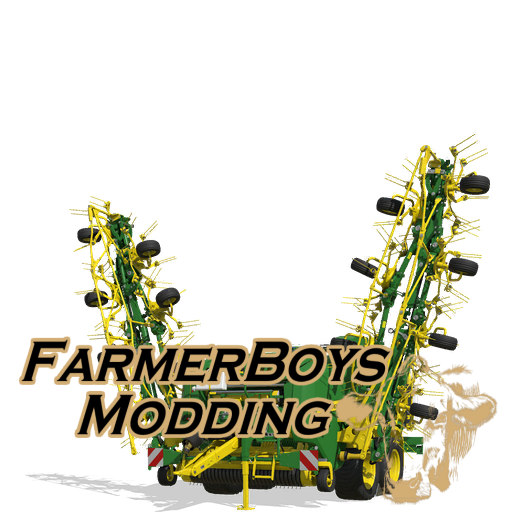
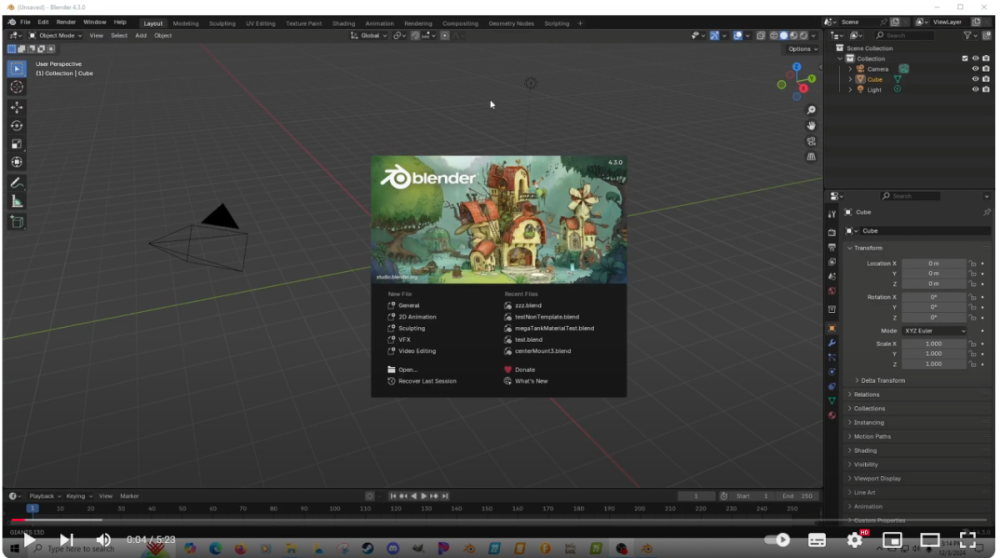






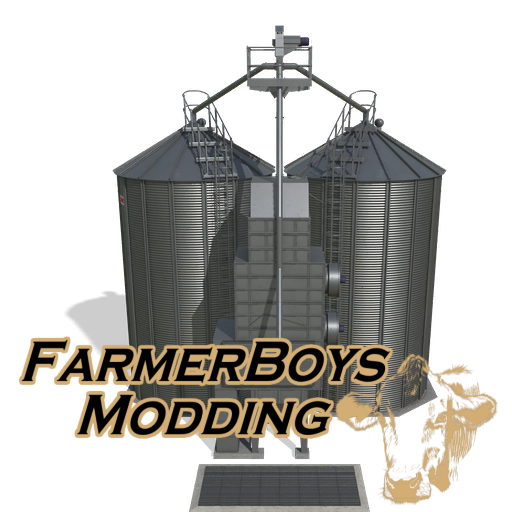
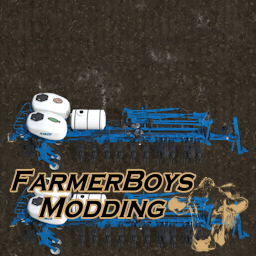
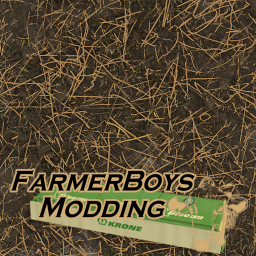
Bdbssb FS25 Modhub Mods
in General Talk
Posted
Bdbssb FS25 Modhub Mods