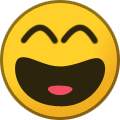General Talk
20 topics in this forum
-
- 2 followers
- 1 reply
- 631 views
Dogface FS25 Modhub mods
Last reply by Mister Laptop, -
- 1 follower
- 0 replies
- 559 views
Bdbssb FS25 Modhub Mods
 Last reply by bdbssb,
Last reply by bdbssb, -
- 1 follower
- 14 replies
- 9.2k views
The new GE editor and associated testing tools is now available here https://gdn.giants-software.com/downloads.php --Log in required Note: I will be updating the existing scripts/tutorials in due course. If you use any of the existing scripts you do so at your own risk. EDIT 1300 Z: This could take a time as the inbuilt GE 10 scripts don't appear to work eg not recognising terrain node and game installation path
Last reply by Tiinusen, -
- 5 replies
- 4.9k views
i am curious if its possible to make a silo or some factory that accepts all fruit types but then can set it to distribute to all factories that need that crop. like the factories are set up now to store, sell, or distribute. would love to see something like that for FS22 thanks bigpapa
Last reply by darkdemon, -
- 1 reply
- 883 views
Hi I was hoping someone here might know more about this topic. I'm looking to upgrade my cpu to either the 5800x or the 5800X3D. The problem is that I don't know if FS22 profits from the 3D cache of the 5800X3D. The 5800X brings higher frequency which FS22 seems to like but if it uses the cache I expect the 5800X3D would outperform. Does anyone know more about this? Thank you.
Last reply by WrinkleysRule, -
- 0 replies
- 2.4k views
Some useful information for map makers implementing AI paths by The SuBBie over on the main Giants forum https://forum.giants-software.com/viewtopic.php?f=895&t=196704
Last reply by WrinkleysRule, -
- 13 replies
- 5.3k views
I have updated these scripts together with new tutoirials, unfortunately due to restrictions on lenght of posts on this forum I am unable to post them until this problem can be sorted.
Last reply by WrinkleysRule, -
- 1 reply
- 2.7k views
Hello. I come here to ask about a way to make editor use all of my cores? Now he use 100% of one of 6 of my cores and its pain in the ass because i made 121km blank map and any of change of this map is connected to wait ... Saving map takes 140s approx. Use of any script of terrain edit is logarytmic increase time waist. I am making a map for FS17 with GE 7.1.0. Any clues will be useful. Cya
Last reply by WrinkleysRule, -
- 1 follower
- 3 replies
- 4.1k views
Grabby La Toosh setting speed Set the "maxForwardSpeed" to the speed you want to achieve. Then with no load test if you can reach that speed. If not, then decrease the "minForwardGearRatio" number in small steps until you can reach that speed but no more. Doing this will cause you to loose pulling power. If you loose too much pulling power then increase the "torqueScale" until you have enough to get the job done but no more. You can use my Horsepower chart to determine how much HP you would have at that Torque setting, and finally place that "hp" number in the "hp" attribute. NEVER change the RPM value!, that will disrupt the "Torque Curve" values,…
 Last reply by bdbssb,
Last reply by bdbssb, -
- 1 follower
- 1 reply
- 2.9k views
can't get the map and mods to show up in game again text log says invalid name it was agood map trying to do it again
 Last reply by bdbssb,
Last reply by bdbssb, -
- 1 follower
- 5 replies
- 4.6k views
does anyone know of a stone picker that has a wider pickup
 Last reply by bdbssb,
Last reply by bdbssb, -
- 31 replies
- 4.3k views
I am trying to access this in Blender and can't figure it out. I've the CSV script installed but I don't know how to access it from there.
Last reply by WrinkleysRule, -
- 1 follower
- 1 reply
- 3.6k views
i think i've now used most of the mods from this site and i have to say... they are incredibly under rated. they all offer some unique offering and they all help make playing FS19 a whole not more enjoyable. if you are new to this site or the mods, i strongly encourage anyone to take the time to download and try them out on your farming adventures. the tree maverick is exceptional 🙂 i wish the modders all the best and am always looking forward to new and exciting mods they release!
 Last reply by bdbssb,
Last reply by bdbssb, -
- 1 follower
- 1 reply
- 3.5k views
https://anchor.fm/gordoismyname/episodes/Farming-Simulator-19-Mod-Minute-PLUS-es3chd just wanted to share this here. love the mods and the quality/effort you guys are putting forth!
 Last reply by bdbssb,
Last reply by bdbssb, -
- 1 follower
- 1 reply
- 3.5k views
I added this in to tutorials.
 Last reply by bdbssb,
Last reply by bdbssb, -
- 1 follower
- 0 replies
- 3.3k views
 Last reply by bdbssb,
Last reply by bdbssb, -
- 1 follower
- 1 reply
- 3.8k views
Shywizard shared the image below on where to place your uv to work correctly for static (emissive) lighting. Also be sure to use vertex paint in blender for the color you want to be emitted when the light is activated. If you don’t paint in vertex mode you will get an error when applying the static variable in the vehicle shader. Materials and color can be edited like typical udim settings in the shader as well. Below is an image explaining what the U,V stands for. Basically in blender U = X and V = Y.
 Last reply by bdbssb,
Last reply by bdbssb, -
- 1 follower
- 0 replies
- 3.5k views
<hubs> <color0 useBaseColor="true" /> <color1 useBaseColor ="true" /> <color2 useBaseColor ="true" /> <hub linkNode="wheelFrontLeft" filename="$data/shared/wheels/hubs/hub_n18_1.xml" isLeft="true" scale="0.4 0.4 0.4" /> <hub linkNode="wheelFrontRight" filename="$data/shared/wheels/hubs/hub_n18_1.xml" isLeft="false" scale="0.4 0.4 0.4" /> <hub linkNode="wheelBackLeft" filename="wheels/hub_n8_4Custom.xml" isLeft="true" scale="0.285 0.285 0.285" /> <hub linkNode="wheelBackRight" filename="wheels/hub_n8_4C…
 Last reply by bdbssb,
Last reply by bdbssb, -
- 1 follower
- 0 replies
- 3.3k views
<hubs> <color0 useRimColor="true" /> <color1 useRimColor="true" /> <color2 useRimColor="true" /> <hub linkNode="wheelFrontLeft" filename="$data/shared/wheels/hubs/hub_n18_1.xml" isLeft="true" scale="0.4 0.4 0.4" /> <hub linkNode="wheelFrontRight" filename="$data/shared/wheels/hubs/hub_n18_1.xml" isLeft="false" scale="0.4 0.4 0.4" /> <hub linkNode="wheelBackLeft" filename="wheels/hub_n8_4Custom.xml" isLeft="true" scale="0.285 0.285 0.285" /> <hub linkNode="wheelBackRight" filename="wheels/hub_n8_4Custom…
 Last reply by bdbssb,
Last reply by bdbssb, -
- 1 follower
- 0 replies
- 3.8k views
So huge thanks to fscommando for starting this site to begin with. But the reason for this post is to make people aware of what a great asset a forum can be. Fc updated the site a bit last night to make it a bit easier to see the forum. It’s always been here, it has just been on be very bottom of the page. I will try to do better myself to keep on the subjects. Please feel free to start new topics as well. You don’t have to limit topics to mods via the link in the files. Hit the start new topic button and feel free to ask away. Thank to everyone on the site. Let’s keep the traffic up to keep the site alive.
 Last reply by bdbssb,
Last reply by bdbssb,