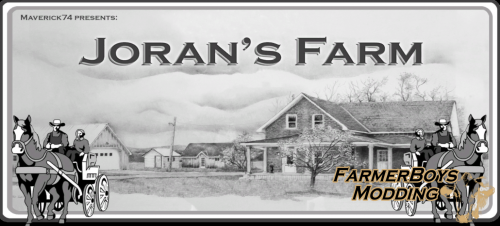-
Posts
28 -
Joined
-
Last visited
-
Days Won
16
ncraiders last won the day on December 16 2022
ncraiders had the most liked content!
Reputation
35 ExcellentRecent Profile Visitors
The recent visitors block is disabled and is not being shown to other users.
-
I have jsut updated the maps description page with the link to the addiction mods that are required. i could be wrong as i have not played the map in forever but the ferry i believe is built into the map it jsut requires you to purchase it and drive it to the area. I can't remember whta catagory it is in tho.
-
Version 31.10.20.05
2,074 downloads
Originally this mod was started as just a minor upgrade to the bruks to fix the major texture issues. I worked with Bigdaddy in the beginning to help me fine tune it. After working on it i decided to just replace the entire model itself. So i made a new box for it and cut the pipe and crusher wheels off existing giants equipment. I continued to tune it after that. I asked BDBSSB for help on some texturing and he kindly helped me get the new box textured properly. I then had him help me add a motor and wiring, and also had him add in new frame attacher options based on attachment type you want to use. After that he helped me do some final tuning in the xml at which point there was nothing really left of the original xml file as we had redone 95% of it. We decided to dedicate the mod to a fellow mod maker named Maverick74 that has made maps in fs17. We have not been able to get ahold of him in the last 6 months so it was decided then to dedicate this new mod to him. Though we hope nothing has happened to him. The stump grinder is on the bottom of tree maverick. if you lower it enough you can just drive forwards to grind the stump without having to lift the machine. Mod Store Options: Selectable attachment type Selectable Maverick74 logo (visible or not) Selectable main color Selectable design color: decals 4 capacity options: 50k default, 500k, 1 million, and 3 million. Capacity upgrades have a cost to purchase.- 13 comments
- 5 reviews
-
- 10
-

-

-
- wood chpper
- stump grinder
-
(and 2 more)
Tagged with:
-
View File Tree maverick Originally this mod was started as just a minor upgrade to the bruks to fix the major texture issues. I worked with Bigdaddy in the beginning to help me fine tune it. After working on it i decided to just replace the entire model itself. So i made a new box for it and cut the pipe and crusher wheels off existing giants equipment. I continued to tune it after that. I asked BDBSSB for help on some texturing and he kindly helped me get the new box textured properly. I then had him help me add a motor and wiring, and also had him add in new frame attacher options based on attachment type you want to use. After that he helped me do some final tuning in the xml at which point there was nothing really left of the original xml file as we had redone 95% of it. We decided to dedicate the mod to a fellow mod maker named Maverick74 that has made maps in fs17. We have not been able to get ahold of him in the last 6 months so it was decided then to dedicate this new mod to him. Though we hope nothing has happened to him. The stump grinder is on the bottom of tree maverick. if you lower it enough you can just drive forwards to grind the stump without having to lift the machine. Mod Store Options: Selectable attachment type Selectable Maverick74 logo (visible or not) Selectable main color Selectable design color: decals 4 capacity options: 50k default, 500k, 1 million, and 3 million. Capacity upgrades have a cost to purchase. Submitter ncraiders Submitted 10/31/2020 Category FS19 Implements & Tools CREDITS Ncraiders, BDBSSB, Bigdaddy012678, Dimanix (Original Bruks Creator)
-
Sorry currently that i know of none has heard from Maverick74 since the beginning of April at the latest. I have tried contacting him through different methods with no success. The map was being worked on but with no contact i have no idea if he is even able to continue working on the map update or not.
-
- 4 comments
-
- slurry spreader
- tanker
-
(and 2 more)
Tagged with:
-
- 4 comments
-
- slurry spreader
- tanker
-
(and 2 more)
Tagged with:
-
PAPASMURFMODDING started following ncraiders
-
It sounds like it might of been a corrupted download as BDBSSB has tested the to make sure that when you download the file it works.
-
-
Version 8.12.19.2
1,376 downloads
To refuel the tanker truck only put the cab into the fuel trigger. If you want to fill the tank only have the tank in the trigger. if both the cab and tank are in the trigger it will only try an fill the trucks fuel tank and not the tanker portion. This is a truck pack with the following trucks. Tipper Truck Capacity: 48000 Capacity options: 500k, 1 mil, or 3mil Tanker Truck Capacity: 30000 Capacity options: 500k, 1 mil, or 3mil Slurry Spreader Truck Capacity: 30000 Capacity options: 500k, 1 mil, or 3mil Mnure Spreader Truck Capacity: 32000 Capacity options: 50k, 100k, or 200k Flatbed Truck Wood Truck with optional autoload They also have 3 tip speed options default, fast discharge of 100k, and super discharge of 250k Tanker Truck can haul any liquid that is in the folowing catagories LIQUID, SLURRYTANK, or SPRAYER The trucks have the following: 4 engine choices color selection added work lights to the rear The slurry spreader truck has a 32m working width with a reduced usage amount on digestate and liquid manure. The manure spreaderhas a 32m work width and has a reduced usage when spreading Choice of 4 wheel options The choice was made by me to not have a rear hitch and i will not add them to the trucks.- 4 comments
- 3 reviews
-
- 8
-

-

-
- slurry spreader
- tanker
-
(and 2 more)
Tagged with:
-
View File Hulk Truck Pack To refuel the tanker truck only put the cab into the fuel trigger. If you want to fill the tank only have the tank in the trigger. if both the cab and tank are in the trigger it will only try an fill the trucks fuel tank and not the tanker portion. This is a truck pack with the following trucks. Tipper Truck Capacity: 48000 Capacity options: 500k, 1 mil, or 3mil Tanker Truck Capacity: 30000 Capacity options: 500k, 1 mil, or 3mil Slurry Spreader Truck Capacity: 30000 Capacity options: 500k, 1 mil, or 3mil Mnure Spreader Truck Capacity: 32000 Capacity options: 50k, 100k, or 200k Flatbed Truck Wood Truck with optional autoload They also have 3 tip speed options default, fast discharge of 100k, and super discharge of 250k Tanker Truck can haul any liquid that is in the folowing catagories LIQUID, SLURRYTANK, or SPRAYER The trucks have the following: 4 engine choices color selection added work lights to the rear The slurry spreader truck has a 32m working width with a reduced usage amount on digestate and liquid manure. The manure spreaderhas a 32m work width and has a reduced usage when spreading Choice of 4 wheel options The choice was made by me to not have a rear hitch and i will not add them to the trucks. Submitter ncraiders Submitted 03/02/2019 Category FS19 Tractors CREDITS Giants NcRaiders, BDBSSB(New store images)
- 1 reply
-
- slurry spreader
- tanker
-
(and 2 more)
Tagged with:
-
-
it will take a while for it to download tho as the only link i could find for the map with the name the silo has has poor download speeds. In the mean time I have compared your storage section to a silo that has cotton working with it and i see no issues in your silos storage section. Is the silo built into the map itself or is it one that is a placeable you have to buy? If it is a placable one try moving cotton to the beginnign fo the following section then go back inot the map and check the placables and make sure that the cotton shows up in the store as an icon like the rest of the filltypes do. Cotton should appear first in the store list fo filltypes for the silo if it doesn't than the map might be using a different xml for that given silo. <specs> <capacity>5000000</capacity> <fillTypes>cotton wheat barley oat maize canola sugarCane sunflower lime seeds woodChips soybean dryGrass_windrow Grass_windrow straw forage chaff fertilizer </fillTypes> </specs> If you would like you can direct msg me on here as i do have a large ingame silo that has cotton in it and was working the last time i used the silo.
-
-
-
Seeing as i don't have a map with those crops I won't be making it possible to harvest those crops. It takes a decent amount of time to tweak and test the headers and harvester for the various crops and i dont wanna start making setups for people that want crops added to it as it just chews up to much time i could be putting into other things. I hope you understand.