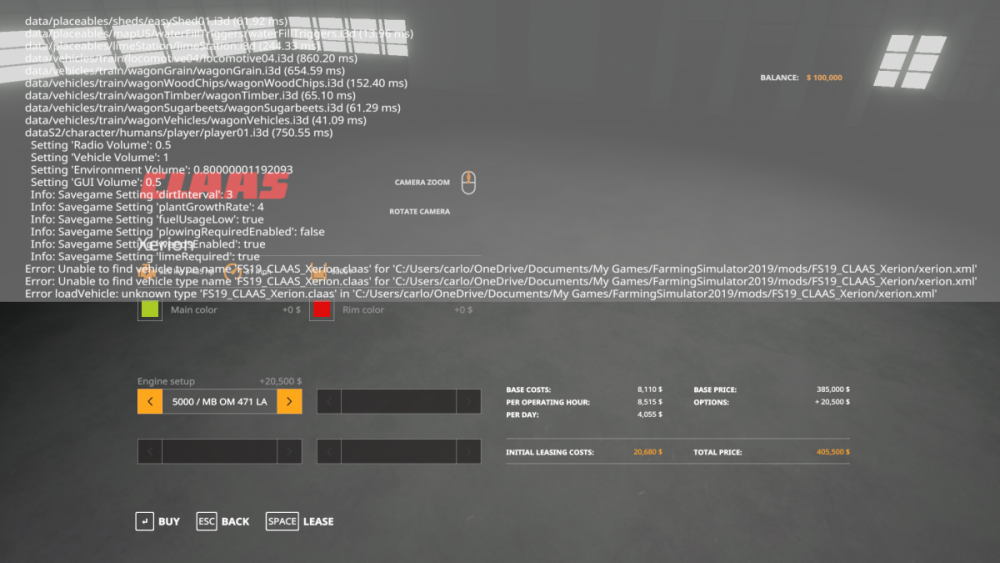Search the Community
Showing results for tags 'modding'.
-
Hello, I'm currently working on a farming vehicle mod in FS22. The mod is designed by KMN Modding, ooTheMan. It is a r4045 sprayer mod that has a John Deere tractor's command arm which is different from the actual r4045 command arm. I found a similar looking command arm in other default john deere vehicles. for eg. JD Harvester has a pretty close cab interior to sprayer's interior. I opened i3D files for both the vehicles and under scenegraph and checked which transform points directly to the cab of the respective machine. I tried interchanging the cabs by placing the files where they should be under the exact folder. I could see the changes I made to the mod but it won't function correctly in game. . Also when I take the file to blender and make changes to interior of the vehicle cab, the mod won't open in game or completely crash the game. I'm assuming some part of the interior is stitched to the xml or lua code as in if I make changes to mod and when it works in the game it won't let me access indoor camera view while I'm riding the vehicle. WHAT IS THE CORRECT WAY TO TREAT A MOD AND MAKE CHANGES TO IT? PLEASE HELP. 🙂
- 1 reply
-
- modding
- farm simulator
- (and 5 more)
-
Hello, I've been trying to convert a fs17 mod to fs 19, but I'm having some trouble. As of right now this is my first conversion , I'm am using the Class Xerion mod by Smety(CMT). I was able to use the Giants editor to convert the tractor mod, once converted I went over the script file , "Xerion.xml" and fine tune some items. I'm current stuck with two errors. ERROR: Unable to find vehicle type name 'FS19_Claas_Xerion.class/############/ xerion.xml I've uploaded a image with the error, any thoughts?... I feel like I'm overlooking something.