
antler22
-
Posts
12 -
Joined
-
Last visited
-
Days Won
1
Content Type
Profiles
Gallery
Downloads
Events
Forums
Articles
Posts posted by antler22
-
-
On 12/8/2024 at 6:38 AM, WrinkleysRule said:
If your fence placement is so tight that you cannot move either the start or corner slightly (0.7m total in your case) for your 3m fence to fit (spline distance from start is now displayed at each CV) then you have two options,
carry on using multiple splines or create your own custom fence in Blender and export/import as i3d to Giants Editor.
I did find an easier way to do this, not sure why I didn't think of it before. But for any curious...
- Run the script with no. wires set to 0
- Adjust posts/poles to preferences (sharp 90deg corners)
- Rename last post/pole unique so you know where pole placement starts over
- Run script again with wires set at desired level, this will put wires against all previous posts as well as new ones
- Delete second set of posts after marked end, as these are now redundant
-
 1
1
-
Understood. I just did another and got a nice 90deg corner on the spline (pictured). The objects still jump around the corner though.
Maybe it's worth noting - my post distance is 3m, but the location of my corner is not 3m exactly away from the previous post. I realize here making a true 90deg fence corner will result in unevenly scaled wires, and I am ok with that.
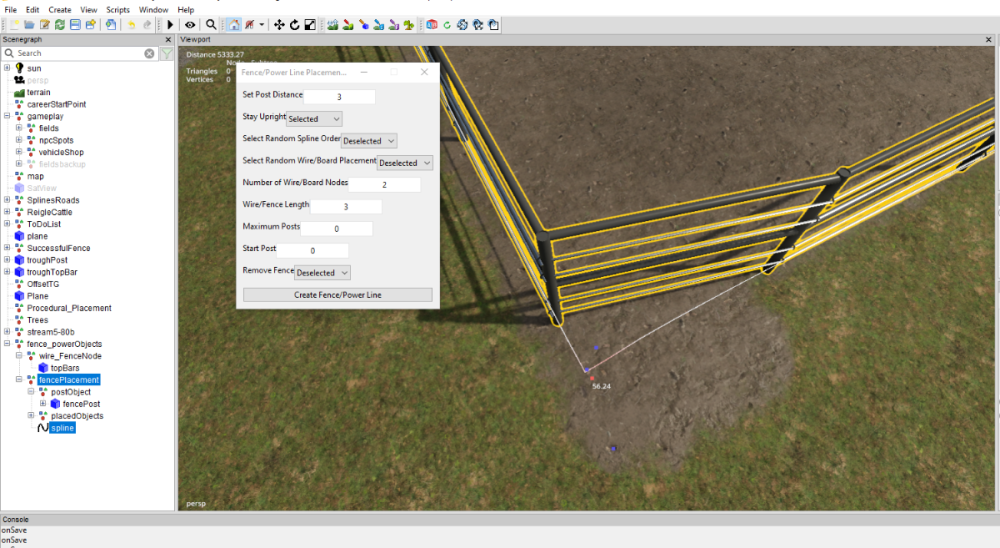
-
1 hour ago, WrinkleysRule said:
I have manged to sort of solve your 90 degree problem by creating a (almost 90 degree) corner with the spline the following image explains the method
I just tried this, unsuccessfully. I made sure all blue spline points were extremely close to the corner, however, the post placement still skips around the corner.
-
1 hour ago, WrinkleysRule said:
@antler22 I will look into this 90 deg problem and see what can be done,
One question springs to mind, how are you creating a square spline ??
It's not truly a perfect square, but if you set 5+ points in a very small distance on each side of the corner you can make the spline path look close enough. In the past this would get me close, then I'd move the corner post manually to the exact corner, then run the wire script.
-
Wrinkley - thank you! These scripts are a must - have for map makers. I have one request though, in the Fence Power Pole Placement script it runs the object placement and the wire placement at once. Could there be a separate "generate" button for wires?
Reason I ask - I like to make square 90deg corners on many of my fences. In previous versions of the script I could place the poles, adjust the corners so they are square, then place the wires. Even if my spline is square the poles will travel the set distance around and the "wires" will connect, rounding the corner. Now I have to run a new spline if I want a sharp square corner. Is there a better way?
-
Ok. I'll have to scratch my head on this one for a bit here. ChatGPT has been my friend in coding this so far but I'll have to figure out how that function you mentioned works for multiple inputs.
For what it's worth, I'm setting these all up as traffic splines, so that when starting a new savegame the game prompts you to generate AD routes based on traffic splines. After doing this, I can then pull those routes into AD course Editor and manipulate from there. I won't do all 500 at a time, but batches sure beats doing individual prompts 500 times.Edit: As an alternative I found a way to generate my original splines along the terrain heightmap rather than using your script. Your comment got me thinking the right direction!
Thanks for the response!
-
How could I modify this script to do multiple splines at one time? I have generated about 500 splines for a large map using some python scripts (splines that define field edges, for the purpose of AutoDrive). However, these splines don't conform to the terrain and I'm struggling to merge what you're doing with your script with the large quantity. Is there a way to run this script for "all selected" splines rather than the "first" selected spline?
-
Hi there, I am using previous scripts for Terrain Paint just fine, and I'm also using the Spline CSV Creator Panel with no issues. However, the Spline Paint Panel causes GE to freeze up. GE log doesn't say anything. How do I troubleshoot this? I love the easier use of these scripts and would like to be using them all. Thanks!
-
Thanks. I'm not sure what's different but using the "burn" feature is working well for me now. I have too many erosion effects that I want to put in, so doing by hand isn't an option. But I am using the flowmap and burning it in using Paint.Net/GIMP and it seems to be working! I think it's the transparency layer copying into GIMP that's causing the problem. If I do a solid image over to GIMP it works great.
-
Thanks for the quick response. So, I use Paint.Net because I'm comfortable with the tools in it but I don't use it to save anything. I open the original DEM in GIMP (layer1). I use paint.net with the new DEM and my field dimensions so I can select only the new DEM within field dimensions area (picture 1). I use curves to balance the B/W values so it matches up with the original DEM, and a feather effect to fade the edges of each field so the original blends in nicely with the new. I put this into GIMP as another layer, and then merge the two layers, and export as 16-bit GRAY out of GIMP. Finished product out of GIMP in picture 2. Export settings in picture 3.
Worth noting this is a 4x map, so I'm working in 2048x2048 sizes. I am testing in GE, but the result is the same with a fresh save game.
I just opened the DEM in GIMP, and only resized from 2049x2049 to 2048x2048, exported and reloaded in GE and got the same effect. So, I think It's my settings in GIMP?
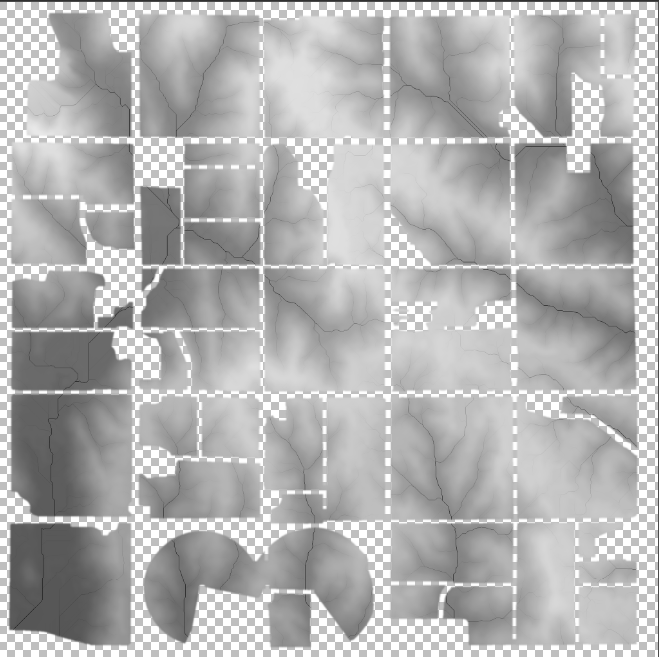
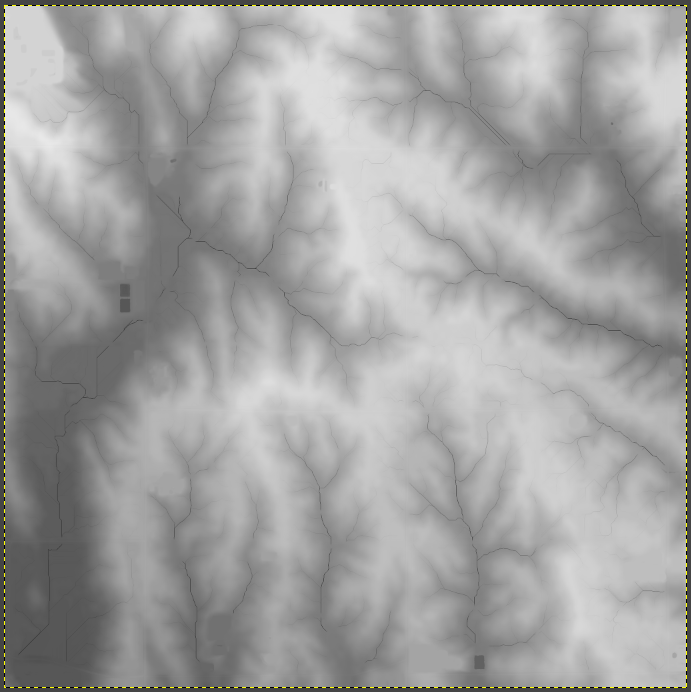
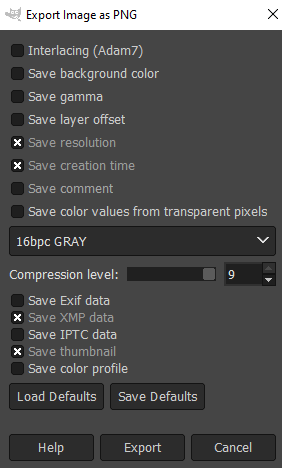
-
Hello,
Having a bit of an issue. Tutorial worked great and I went on and got my map 90% in with buildings/deco, etc. Now I got the idea of going back to add "detail" to the fields with some erosion, washouts, etc. I was able to make a new DEM with erosion lines in another program. But using Paint.Net to import only the field areas of the DEM and GIMP to merge and save as a 16-bit GRAY png, I get a bumpy output all over the map, even areas I didn't change (ex roads pictured). What I am I doing wrong? I have also tried putting the dem through your 16-bit converter again but to no success. Even if I change NOTHING, just remove the file and save as 16-bit GRAY it seems to do this.

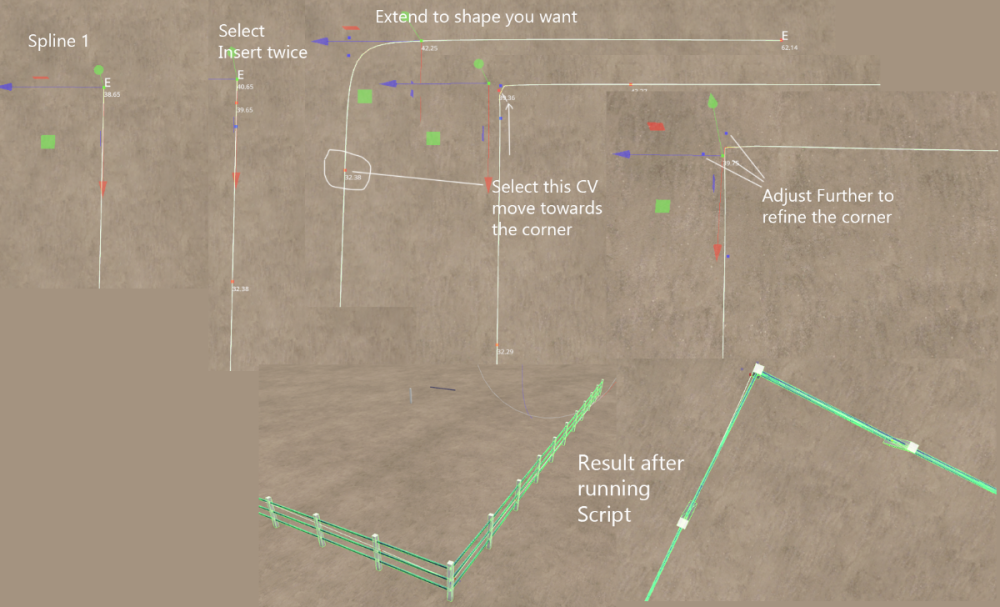
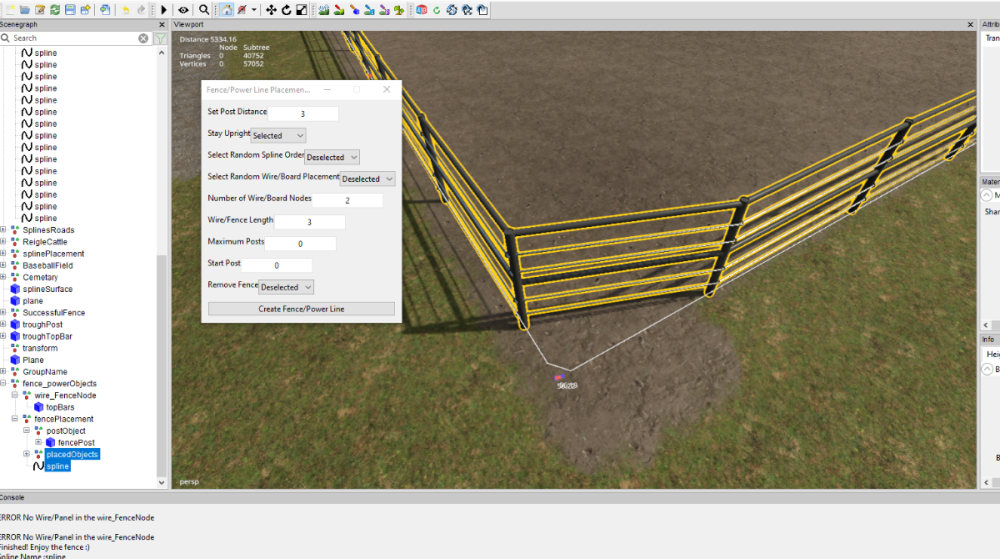
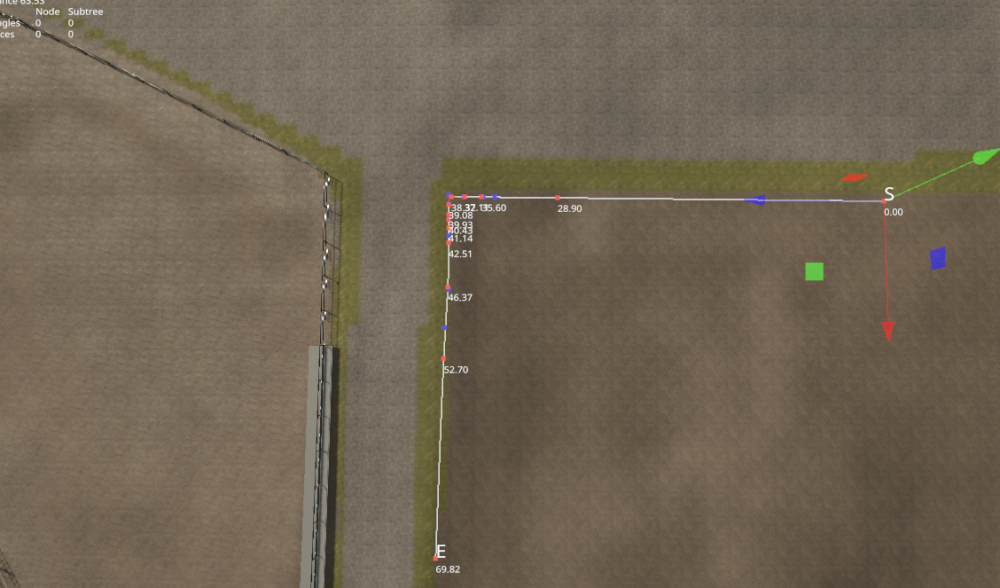
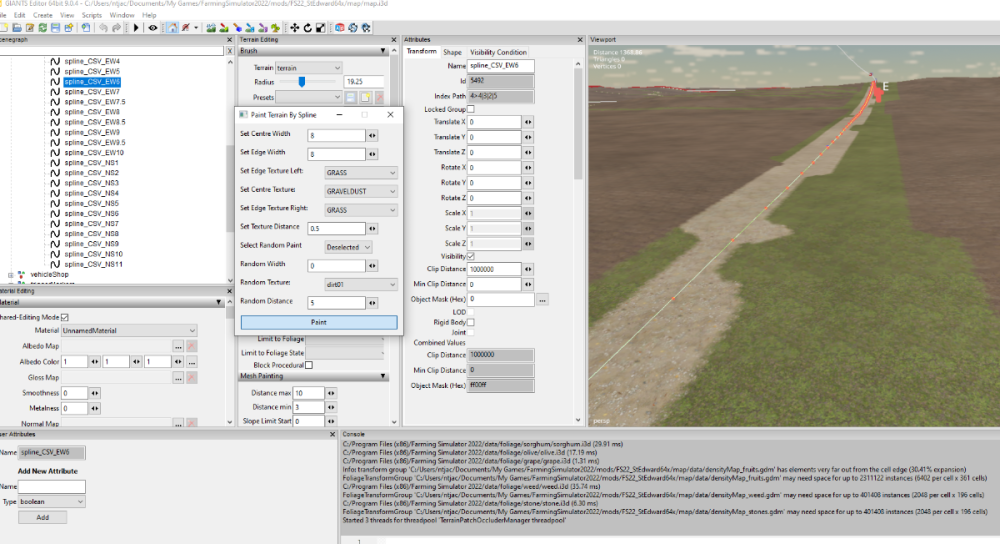

FS 25 Updated Scripts
in Mapping
Posted
Would this be done for heavy steel post fencing like this? Fencing I'm using has a steel beam on top as well as through the middle, I'm not sure if IRL they would make a corner with additional support or not...?