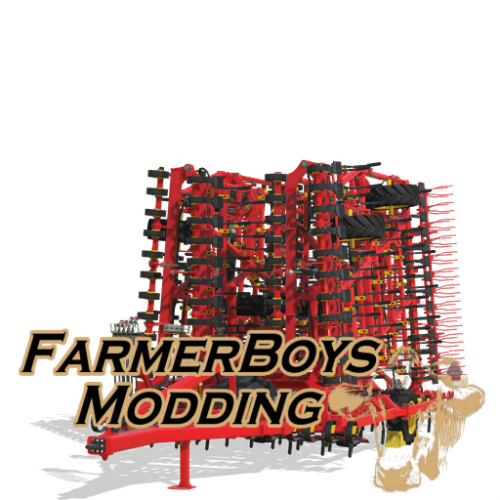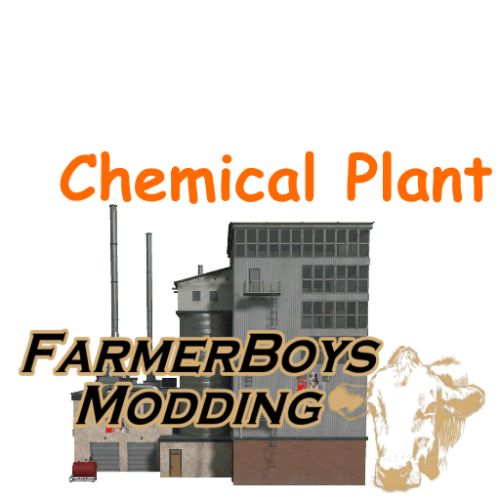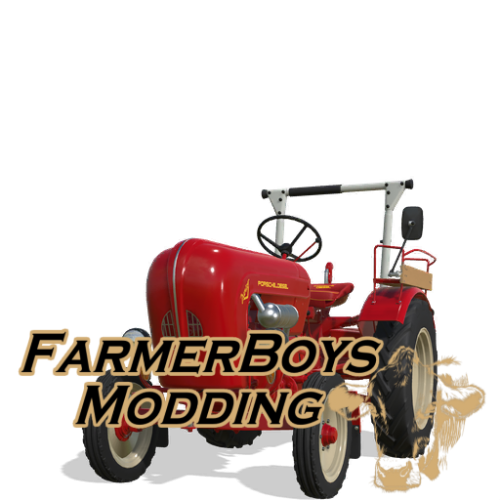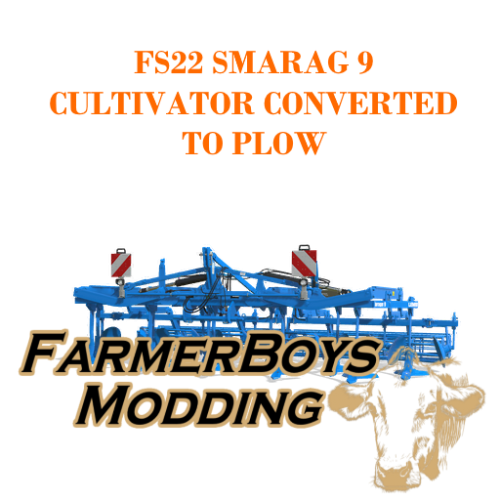Search the Community
Showing results for tags 'bdbssb'.
-
View File FS22 CP690WHBD Update 18.06.23.01 fixed AI/worker working width. Thank you Soas77(Iamjob) for catching this. Sorry for the inconvenience. Update 10.05.23.01 Sped up bale unloading by 4x and fixed issues with the bale not dropping to the ground. Please let me know if you have any issues with bale unloading. Update 07.05.23.01 Added Rivet and decals to the wings, reworked the dirt. This is the John Deere CP690 cotton harvester with an added foldable header, sped up, motor upgrade, and color options. I will add a usage video soon. Once the unit is unfolded you can unfold and fold the header with the lift/lower button. Submitter bdbssb Submitted 05/01/2023 Category FS22 Harvesters CREDITS bdbssb, Giants
-
Version 06.03.24.01
223 downloads
Update 06.03.24.01 minor i3d change Update 18.06.23.01 fixed AI/worker working width. Thank you Soas77(Iamjob) for catching this. Sorry for the inconvenience. Update 10.05.23.01 Sped up bale unloading by 4x and fixed issues with the bale not dropping to the ground. Please let me know if you have any issues with bale unloading. Update 07.05.23.01 Added Rivet and decals to the wings, reworked the dirt. This is the John Deere CP690 cotton harvester with an added foldable header, sped up, motor upgrade, and color options. I will add a usage video soon. Once the unit is unfolded you can unfold and fold the header with the lift/lower button. -
View File FS22 Fermanure Update 10.11.23.01 Updated placeable script by GTX Update 19.03.23.01 Placed a light fixture in the correct location after the silo pipe move from previous update. Update 16.03.23.01 Moved unloading grid away from building a bit This building will produce silage from grass, straw, and wood chips, manure and digestate from silage, digestate from water and manure, then convert liquid manure to digestate, or digestate to liquid manure. Fermanure Walkthrough Video Huge credit to GTX and Farmer Andy. The script makes things a little more unique because production, animations, effects and sounds will only start if you have product in each production point/line. Also each line has an icon you can walk up to and start/stop production. Because of how the script works the building will not completely empty or start at 0, the production lines will start at around 7L and the conversion of digestate and liquid manure will start around 75L because of the speed I set everything at. Submitter bdbssb Submitted 03/11/2023 Category FS22 Production
-
Version 10.11.23.01
177 downloads
Update 10.11.23.01 Updated placeable script by GTX (latest giants update broke original script) Update 19.03.23.01 Placed a light fixture in the correct location after the silo pipe move from previous update. Update 16.03.23.01 Moved unloading grid away from building a bit This building will produce silage from grass, straw, and wood chips, manure and digestate from silage, digestate from water and manure, then convert liquid manure to digestate, or digestate to liquid manure. Fermanure Walkthrough Video Huge credit to GTX and Farmer Andy. The script makes things a little more unique because production, animations, effects and sounds will only start if you have product in each production point/line. Also each line has an icon you can walk up to and start/stop production. Because of how the script works the building will not completely empty or start at 0, the production lines will start at around 7L and the conversion of digestate and liquid manure will start around 75L because of the speed I set everything at. -
View File FS22 NZ Extreme 1425 Plow BD This is simply the NZ Extreme 1425 cultivator converted to a plow, working sped upped, and folding sped up. Colors added as well. Submitter bdbssb Submitted 01/30/2022 Category FS22 Implements and tools CREDITS BDBSSB GIANTS
-
- cultivatortoplow
- plow
-
(and 1 more)
Tagged with:
-
- 1 review
-
- 2
-

-
- cultivatortoplow
- plow
-
(and 1 more)
Tagged with:
-
Version 09.02.23.01
264 downloads
Update Version 09.02.23.01 Upped production speed and added descriptions in lines and language translations. Update 16.01.23.01 Moved liquid loading away from silo trigger. Also notice I had an issue with icon textures, now fixed. Update Version 04.11.22.01 Sped up bale deletion. Update Version 03.11.22.01 Added bale trigger to input. This production plant will pump water with the use of diesel, produce diesel and digestate from silage, produce road salt from diesel and water, produce herbicide from water, digestate, diesel, and road salt. -
View File FS22 Chemical Plant Update 16.01.23.01 Moved liquid loading away from silo trigger. Also notice I had an issue with icon textures, now fixed. Update Version 04.11.22.01 Sped up bale deletion. Update Version 03.11.22.01 Added bale trigger to input. This production plant will pump water with the use of diesel, produce diesel and digestate from silage, produce road salt from diesel and water, produce herbicide from water, digestate, diesel, and road salt. Submitter bdbssb Submitted 01/23/2022 Category FS22 Production
-
Version 27.12.22.01
593 downloads
Updated version 27.12.22.01 Added the option to add/remove windrowers. Update version 29.01.22.01 Per a request by roar in my discord channel I added a buffer chamber to the baler so that now there is no need to stop you can just keep baling, depending on how much grass is on the ground it may slow down to match the timing of the chamber. This is the in game Impress 185 round baler wrapper with the added windrower arms and silage additive. Silage additive only works with grass it adds 5% yield. The speed is cranked up a bit, for a hired worker to work the best I suggest setting your cruise to around 13MPH if not the worker will not stop quick enough and leave product. Huge thanks to Grabby again for testing along the way. Also I would like to be sure to thank HungryCow Design for making the second windrow array image for me, without it I would not have been able to get effects to work on both sides. Another side note. This isn't my original idea. I found a wagon from FS15 that I believe dates back pre FS13 called the drake wagon. This loading wagon is based off that beast. 2022-12-27 10-08-08.mp4 -
View File FS22 Impress 185 Wr BD Update version 29.01.22.01 Per a request by roar in my discord channel I added a buffer chamber to the baler so that now there is no need to stop you can just keep baling, depending on how much grass is on the ground it may slow down to match the timing of the chamber. This is the in game Impress 185 round baler wrapper with the added windrower arms and silage additive. Silage additive only works with grass it adds 5% yield. The speed is cranked up a bit, for a hired worker to work the best I suggest setting your cruise to around 13MPH if not the worker will not stop quick enough and leave product. Huge thanks to Grabby again for testing along the way. Also I would like to be sure to thank HungryCow Design for making the second windrow array image for me, without it I would not have been able to get effects to work on both sides. Another side note. This isn't my original idea. I found a wagon from FS15 that I believe dates back pre FS13 called the drake wagon. This loading wagon is based off that beast. Submitter bdbssb Submitted 12/31/2021 Category FS22 Implements and tools CREDITS bdbssb, Giants
-
View File FS22 Junior 108 BD Update 31.12.21.02 Fixed a bad line in the xml. Giants Porsche Diesel Junior 108 that does not seem to be showing up in game. Someone did share in my discord how this tractor can be unlocked Submitter bdbssb Submitted 12/31/2021 Category FS22 Tractors CREDITS bdbssb Giatns
-
-
Version 07.12.22.00
656 downloads
Live Updates 07.12.22.00 After converting the Nova Cat mowers I decided to add the option to remove windrowers on the baler. Just a heads up the first time you load you game save with an old baler on the map it will give you a warning about config settings (I added), however once you save the game and re open the warning will no longer be there. 1 (31).mp4 1 (32).mp4 02.11.22.01 Added a hitch to the baler and added a sped up wrapper. If you had the sb1290 bought it will by default now have the hitch, if you don't want the hitch you can upgrade it in the shop to remove it. Again in the shop default is with the draw bar, it is an option to remove it. The wrapper in the pack can either be found by hitting the combination under the baler or simply look for the modded Kuhn 4014. 31.12.21.01 Now live, added sounds for windrow arms. 29.12.21.01 Added siliage additive option (gives you a 5% boost in yield with grass only) 27.12.21.02 Removed light in i3d causing warning This is the SB 1290 (square) baler with some bd upgrades. Simply it has windrowers added to it to widen your work area to 20 meter. Also has the option for silage additive. Silage additive adds 5% yield to grass only. Again please give me feedback and I hope you enjoy. -
View File FS 22 SB 1290 Windrower Wrapper Pack BD Live Updates 07.12.22.00 After converting the Nova Cat mowers I decided to add the option to remove windrowers on the baler. Just a heads up the first time you load you game save with an old baler on the map it will give you a warning about config settings (I added), however once you save the game and re open the warning will no longer be there. 1 (31).mp4 1 (32).mp4 02.11.22.01 Added a hitch to the baler and added a sped up wrapper. If you had the sb1290 bought it will by default now have the hitch, if you don't want the hitch you can upgrade it in the shop to remove it. Again in the shop default is with the draw bar, it is an option to remove it. The wrapper in the pack can either be found by hitting the combination under the baler or simply look for the modded Kuhn 4014. 31.12.21.01 Now live, added sounds for windrow arms. 29.12.21.01 Added siliage additive option (gives you a 5% boost in yield with grass only) 27.12.21.02 Removed light in i3d causing warning This is the SB 1290 (square) baler with some bd upgrades. Simply it has windrowers added to it to widen your work area to 20 meter. Also has the option for silage additive. Silage additive adds 5% yield to grass only. Again please give me feedback and I hope you enjoy. Submitter bdbssb Submitted 12/27/2021 Category FS22 Implements and tools CREDITS bdbssb Giants
-
View File Magnon Windrow BD Update 08.12.23.01 Added decal color so that they are not switching material with design. Update 07.12.23.01 Magnon Windrow BD Version 07.12.23.01 Per request by Truzedo I have made some changes to this mod. I usually don’t add huge capacity options, but I have had several requests and have seen many streamers with edited versions. So here you go. Major update I suggest selling your old one before adding this version. It should convert over, but you may lose material or get some initial warnings. There are 4 capacity and unload speed options, each option has to be selected independently in the store. Base Cost 132500 Option to add or remove windrowers no cost (windrow effects) Capacity 50K - Free 100K – 2000 500K – 10000 1M – 70000 Discharge options free (when matched up correctly the unit will empty in around 10 seconds) 5K LPS 10K LPS 50K LPS 100K - LPS Update 26.12.22.01 Lowered ground ref to help issues with pickup. Update 22.12.22.01 Added the ability to remove windrowers. If you already have one of the units purchased you should be ok I just suggest after inserting the update that you open the game, save the game, then open again. The first time opening your game save you will receive some warnings about effects and the windrowers will not show effects, however after the save and reopen the warnings will go away and everything will work. Update 30.12.21.01 Made loading area for silage additive a little larger for production of silage additive in the fermenting pack added on 30.12.21 The loading wagon is live!!! Huge thanks to Grabby again for testing along the way. Also I would like to be sure to thank HungryCow Design for making the second windrow array image for me, without it I would not have been able to get effects to work on both sides. Another side note. This isn't my original idea. I found a wagon from FS15 that I believe dates back pre FS13 called the drake wagon. This loading wagon is based off that beast. This is the Magnon 530 with some bd upgrades. It has the option of 200,000 capacity with or without silage additive, or 500,000 with or without silage additive. I have added the windrowers everyone has loved in the past however in FS22 I decided to add windrow effects. The effects will only work for hay, grass, and straw. The wagon picks up silage, straw, hay, grass, and chaff. Submitter bdbssb Submitted 12/23/2021 Category FS22 Implements and tools CREDITS BDBSSB GIANTS
-
- windrower
- foragewagon
-
(and 2 more)
Tagged with:
-
Version 08.12.23.01
829 downloads
Update 08.12.23.01 Added decal color so that they are not switching material with design. Update 07.12.23.01 Magnon Windrow BD Version 07.12.23.01 Per request by Truzedo I have made some changes to this mod. I usually don’t add huge capacity options, but I have had several requests and have seen many streamers with edited versions. So here you go. Major update I suggest selling your old one before adding this version. It should convert over, but you may lose material or get some initial warnings. There are 4 capacity and unload speed options, each option has to be selected independently in the store. I also added decal color selection and the ability to change material and color on the base and design parts. Materials are steel, chrome, stainless, brushed steel, plastic. Base Cost 132500 Option to add or remove windrowers no cost (windrow effects) Capacity 50K - Free 100K – 2000 500K – 10000 1M – 70000 Discharge options free (when matched up correctly the unit will empty in around 10 seconds) 5K LPS 10K LPS 50K LPS 100K - LPS Update 26.12.22.01 Lowered ground ref to help issues with pickup. Update 22.12.22.01 Added the ability to remove windrowers. If you already have one of the units purchased you should be ok I just suggest after inserting the update that you open the game, save the game, then open again. The first time opening your game save you will receive some warnings about effects and the windrowers will not show effects, however after the save and reopen the warnings will go away and everything will work. Update 30.12.21.01 Made loading area for silage additive a little larger for production of silage additive in the fermenting pack added on 30.12.21 The loading wagon is live!!! Huge thanks to Grabby again for testing along the way. Also I would like to be sure to thank HungryCow Design for making the second windrow array image for me, without it I would not have been able to get effects to work on both sides. Another side note. This isn't my original idea. I found a wagon from FS15 that I believe dates back pre FS13 called the drake wagon. This loading wagon is based off that beast. This is the Magnon 530 with some bd upgrades. It has the option of 200,000 capacity with or without silage additive, or 500,000 with or without silage additive. I have added the windrowers everyone has loved in the past however in FS22 I decided to add windrow effects. The effects will only work for hay, grass, and straw. The wagon picks up silage, straw, hay, grass, and chaff.- 3 comments
- 2 reviews
-
- 1
-

-
- windrower
- foragewagon
-
(and 2 more)
Tagged with:
-
-
View File FS22 SMARAG 9 Cultivator converted to Plow FS22 Smarag 9 cultivator converted to a plow and sped up. Submitter bdbssb Submitted 11/22/2021 Category FS19 Implements and tools CREDITS Giants
-
-
View File FS22 Nova Cross Flow FS22 Nova Cross Flow sped up Submitter bdbssb Submitted 11/22/2021 Category FS19 Implements and tools CREDITS Giants
-
-
View File FS22_Nova 301 BD FS22 Nova 301 Sped up Submitter bdbssb Submitted 11/22/2021 Category FS22 Implements and tools CREDITS Giants
-
So I have had a couple of people working with vehicle type and specialization and I wanted to pass on how the game engine handles these attributes. So every vehicle has a type name at the top of the xml. Example below. <?xml version="1.0" encoding="utf-8" standalone="no" ?> <vehicle type="carFillable"> <annotation>Copyright (C) GIANTS Software GmbH, All Rights Reserved.</annotation> The "carFillable" tells the game engine to look for specific attributes in the xml. I do not know the specific name however this is how I refer to this process. I will attach a file called FS19_vehicleTypes.xml that will come in helpful and what I will be referring to. So when I search "carFillable" in the file we will see this <type name="carFillable" parent="baseDrivable"> <specialization name="fillVolume" /> <specialization name="dischargeable" /> <specialization name="trailer" /> <specialization name="tensionBelts" /> <specialization name="foldable" /> </type> The xml is telling the game load vehicle type "carFillable" which has the specializations listed below of fillVolume, dischargeable, trailer, tensionBelts, foldable. But then you see parent with the name "baseDrivable" so we need to search the xml for "baseDrivable", be sure to go to the top of the document to find the actual type "baseDrivable" not a listing of a parent like above. You want to see this <type name="baseDrivable" parent="base"> <specialization name="ikChains" /> <specialization name="wheels" /> <specialization name="crawlers" /> <specialization name="slopeCompensation" /> <specialization name="speedRotatingParts" /> <specialization name="enterable" /> <specialization name="fillUnit" /> <specialization name="motorized" /> <specialization name="drivable" /> <specialization name="aiVehicle" /> <specialization name="aiImplement" /> <specialization name="articulatedAxis" /> <specialization name="lights" /> <specialization name="attacherJoints" /> <specialization name="powerTakeOffs" /> <specialization name="suspensions" /> <specialization name="connectionHoses" /> <specialization name="honk" /> <specialization name="wipers" /> <specialization name="frontloaderAttacher" /> <specialization name="bunkerSiloCompacter" /> </type> As you can see there are many more specializations in this vehicle type but we also have a parent of "base" so lets search for base. <type name="base" className="Vehicle" filename="dataS/scripts/vehicles/Vehicle.lua" > <specialization name="baseMaterial" /> <specialization name="tipOccluder" /> <specialization name="foliageBending" /> <specialization name="washable" /> <specialization name="wearable" /> <specialization name="dynamicallyLoadedParts" /> <specialization name="animatedVehicle" /> <specialization name="dashboard" /> <specialization name="cylindered" /> <specialization name="mountable" /> </type> As you can see there is no parent listed so there is no need to reference any further. Now if we simply look at all the referenced specializations we have this list. <specialization name="baseMaterial" /> <specialization name="tipOccluder" /> <specialization name="foliageBending" /> <specialization name="washable" /> <specialization name="wearable" /> <specialization name="dynamicallyLoadedParts" /> <specialization name="animatedVehicle" /> <specialization name="dashboard" /> <specialization name="cylindered" /> <specialization name="mountable" /> <specialization name="ikChains" /> <specialization name="wheels" /> <specialization name="crawlers" /> <specialization name="slopeCompensation" /> <specialization name="speedRotatingParts" /> <specialization name="enterable" /> <specialization name="fillUnit" /> <specialization name="motorized" /> <specialization name="drivable" /> <specialization name="aiVehicle" /> <specialization name="aiImplement" /> <specialization name="articulatedAxis" /> <specialization name="lights" /> <specialization name="attacherJoints" /> <specialization name="powerTakeOffs" /> <specialization name="suspensions" /> <specialization name="connectionHoses" /> <specialization name="honk" /> <specialization name="wipers" /> <specialization name="frontloaderAttacher" /> <specialization name="bunkerSiloCompacter" /> <specialization name="fillVolume" /> <specialization name="dischargeable" /> <specialization name="trailer" /> <specialization name="tensionBelts" /> <specialization name="foldable" /> This seems like a lot to take in but honestly just take the time to search and follow the names. Now if you have a vehicle you are building and you cannot find a default vehicle with the specializations you want then you need to add a custom vehicle type in your modDesc. You would add these lines in your modDesc file. I use a customized vehicle type in my Factory pack but below is an example of the lines you would need to add. <vehicleTypes> <type name="fuelTrailer2" parent="baseFillable" filename="$dataS/scripts/vehicles/Vehicle.lua"> <specialization name="fillTriggerVehicle" /> <specialization name="dischargeable" /> <specialization name="waterTrailer" /> </type> </vehicleTypes> It is important that you use a type name that is not used as a default type or the game will simply load the default vehicle type. The easiest way to do this is to search for your new name in the FS19_vehicleTypes.xml and be sure it is not found. Next you would put "fuelTrailer2" in the vehicle's xml type name and it would be adding the 3 specialization's listed along with every specialization loaded from parent "baseFillable" as I showed how to do above. Hope this helped and please feel free to respond with any questions or suggestions. FS19_vehicleTypes.xml
- 1 reply
-
- bdbssb
- vehicle type
-
(and 1 more)
Tagged with:
-
If you have ever added a wheel to a part that folds then you have probably ran in to the issue of the wheel moving but the wheel collision not? If you figured it out great, if not here ya go. The issue is the wheel has to be called out in the moving tool area. I am going to copy some lines in from a plow that thumper was having issues with. I helped him via a dm in discord. So the key here is to know the part that is moving in the animation and the wheels that are in that part. If you are using cylinder parts or not it will matter as well. In the example the first 2 parts have cylinder parts (parts that move with a reference). The last part is just a moving part with the wheels inside it. It matters because the lines are closed off differently. As a guide I used the krone forager to figure out how move the collisions. They are invisible wheels. The forage heads will pivot, they don't lock like a harvester header. So here is the animation lines I looked at. <animations> <animation name="folding"> <part node="leftWing" endTime="15" startTime="0" startRot="0 0 0" endRot="0 0 114.4"/> <part node="rightWing" endTime="15" startTime="0" startRot="0 0 0" endRot="0 0 -114.4"/> <part node="leftArm" endTime="15" startTime="0" startRot="0 0 0" endRot="0 0 -114.4"/> <part node="rightArm" endTime="15" startTime="0" startRot="0 0 0" endRot="0 0 114.4"/> <part node="leftSupport" endTime="15" startTime="0" startRot="0 0 0" endRot="0 0 114.4"/> <part node="rightSupport" endTime="15" startTime="0" startRot="0 0 0" endRot="0 0 -114.4"/> </animation> <animation name="lowerAnimation"> <part node="bottomSupport" startTime="0" endTime="2.5" endRot="-20 0 0" startRot="0 0 0"/> <part node="topSupport" startTime="0" endTime="2.5" endRot="-20 0 0" startRot="0 0 0"/> <part node="swivel" startTime="0" endTime="2.5" endRot="20 0 0" startRot="0 0 0"/> <part node="assistCylinder" startTime="0" endTime="2.5" endRot="-16.5 0 0" startRot="0 0 0"/> <part node="assistRam" startTime="0" endTime="2.5" endTrans="0 0 -0.978" startTrans="0 0 -0.894"/> </animation> </animations> The leftWing and rightWing are where the first and second set of wheels are. The second set are in the swivel. <cylindered> <movingTools> <movingTool node="leftWing" playSound="true" wheelIndices="1"> <dependentPart node="leftCylinder"/> </movingTool> <movingTool node="rightWing" playSound="true" wheelIndices="2"> <dependentPart node="rightCylinder"/> </movingTool> <movingTool node="swivel" wheelIndices="7 8 9 10"/> </movingTools> <movingParts> <movingPart node="leftCylinder" referencePoint="leftJointHyd" referenceFrame="0" isActiveDirty="true"> <translatingPart node="leftRam"/> </movingPart> <movingPart node="rightCylinder" referencePoint="rightJointHyd" referenceFrame="0" isActiveDirty="true"> <translatingPart node="rightRam"/> </movingPart> </movingParts> <sounds> <hydraulic template="DEFAULT_HYDRAULIC_SOUND"/> </sounds> </cylindered> As you can see the leftWing and rightWing have cylinder parts, the swivel does not. That is why they are closed off differently. The swivel line would not normally be there but it had to be added to call out the wheel indices. As you can see all that had to be done was to add the wheelIndices comand in so that the game engine knows that there are wheels inside the moving part. When indexing indices you start with 1. So simply wheel 1 is in the leftWing, wheel 2 is in the rightWing, and wheels 7 8 9 10 are in the swivel. I know this would probably be better explained in a video however I wanted to add it here quick to help those that may have had an issue.
-
- wheelindices
- bdbssb
-
(and 2 more)
Tagged with:
-
Version 11.11.20.00
44 downloads
This is just a simple placeable under the decoration category. Place this mod to test your parking skills in a semi. You can do straight backing, an offset, or parallel park. If you knock the cones over you can pick them up and move them. If you want to reset them automatically simply sell the placeable and buy again, or save your game and start the game again. It is a large area so be prepared to have an open space.-
- placeable
- parking skills
-
(and 2 more)
Tagged with: